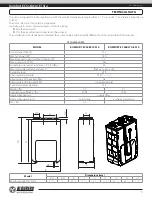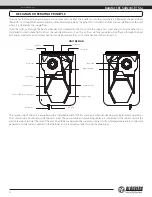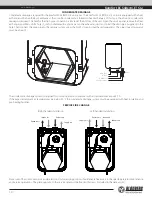UNIT CONTROL
OPERATION USING SOFTWARE
To work with the pre-installed software, connect the unit to a laptop or to a PC via a USB cable with a Type A and Type В connectors. The
USB cable is not included in the delivery set.
USB type A
micro USB
type B
The software enables editing the fan parameters:
Parameter
Factory setting
Control range
Supply
Extract
Zero speed (the unit is off ) [%]
0
0
0 - 100
Low speed [%]
40
40
0 - 100
Medium speed [%]
70
70
0 - 100
High speed [%]
100
100
0 - 100
Unit speed with the closed dry contact of the external
control unit [%]
100
100
0 - 100
Filter cleaning (replacement) interval [h]
2160 (3 months)
0 - 10000
Humidity level [%]
60
30 - 80
The list of the adjustable parameters can be expanded in new versions of the software.
Setting, troubleshooting and upgrading of the software version is made by the service technician.
To download the software follow the link
https://blaubergventilatoren.de/en/download
.
Select the document type “
Software
” and then using the search bar find the software for the automation
S14
. Download the software
file.
www.blauberg.us
Komfort EC S5B270(-E) S14
13