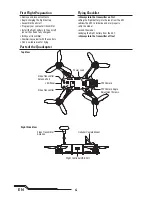10
EN
Post-Flight Inspection and Maintenance Checklist
√
Cleaning
Make sure the battery is not connected before cleaning. Remove dust and debris with a soft brush
or a dry, lint-free cloth.
Motors
Replace the motor when the model will not fl y steady or veers off when doing a climb out.
Wiring
Make sure the wiring does not block moving parts. Replace damaged wiring and loose connectors.
Fasteners
Make sure there are no loose screws, other fasteners or connectors. Do not over-tighten metal
screws in plastic parts. Tighten screws so the parts are mated together, then turn the screw only
1/8th of a turn more. Do not use threadlock on or near plastic parts.
Propellers
Make sure there is no damage to the propellers or other parts that move at high speed. Damage to
these parts includes cracks, burrs, chips or scratches. Replace damaged parts before fl ying.
• In angle mode (
switch position 0
), the quadcopter will self-level and has a bank angle limit of approximately 60 degrees.
• In air mode (
switch position 1
), the quadcopter will not self-level and does not have a bank angle limit. At low throttle,
the fl ight controller will continue to stabilize the quadcopter to hold whatever attitude was last commanded. This mode
is useful for fl ying smooth aerobatic maneuvers at both high and low throttle settings.
• In acro mode (
switch position 2
), the quadcopter will not self-level and does not have a bank angle limit. At low throttle,
the fl ight controller will not stabilize the quadcopter. The pilot must actively control the quadcopter to maintain a desired
attitude. This mode is most preferred when immediate changes in altitude are desired, such as in racing. Use rates and
expo to tune the performance according to your fl ying style.
Refer to the
Transmitter Setup
for transmitter switch selection and specifi c setup information.
Preparing the Conspiracy Quadcopter for Flight
1. Before each fl ight, ALWAYS power on the transmitter before connecting the fl ight battery to the quadcopter. After each
fl ight, disconnect the fl ight battery from the quadcopter before powering off the transmitter.
NOTICE:
Connecting the fl ight battery before powering on the transmitter can start the binding process. Please see
the
Transmitter and Receiver Binding
section of this manual for more information.
2. When the ESC beeps, the fl ight controller is initialized and ready for fl ight.
The fl ight controller will not arm the motors until the throttle stick is in the lowest possible position.
Takeoff
When you are prepared to fl y, start the motors by activating the motor arm switch (switch H), as programmed in the
transmitter setup section. Increase the throttle until the model is approximately 2 ft. (600mm) off the ground and check
the trim so the model fl ies as desired. Once the trim is adjusted, begin fl ying the model.
Typical fl ight times for the included battery range from 4–5 minutes.
Low Voltage Cutoff (LVC)
LVC decreases the power to the motors when the battery voltage gets low. When the motor power decreases, land the
aircraft immediately and recharge the fl ight battery.
LVC does not prevent the battery from over-discharge during storage.
NOTICE:
Repeated fl ying to LVC will damage the battery.
Landing
To land, slowly decrease the throttle while in a low-level hover. After landing, stop the motors by changing the motor
arm switch to the off position; disconnect and remove the battery from the aircraft after use to prevent over discharge.
During storage, make sure the battery charge does not fall below 3V per cell.
Flying the Conspiracy Quadcopter
Flight Mode and Rate Selection