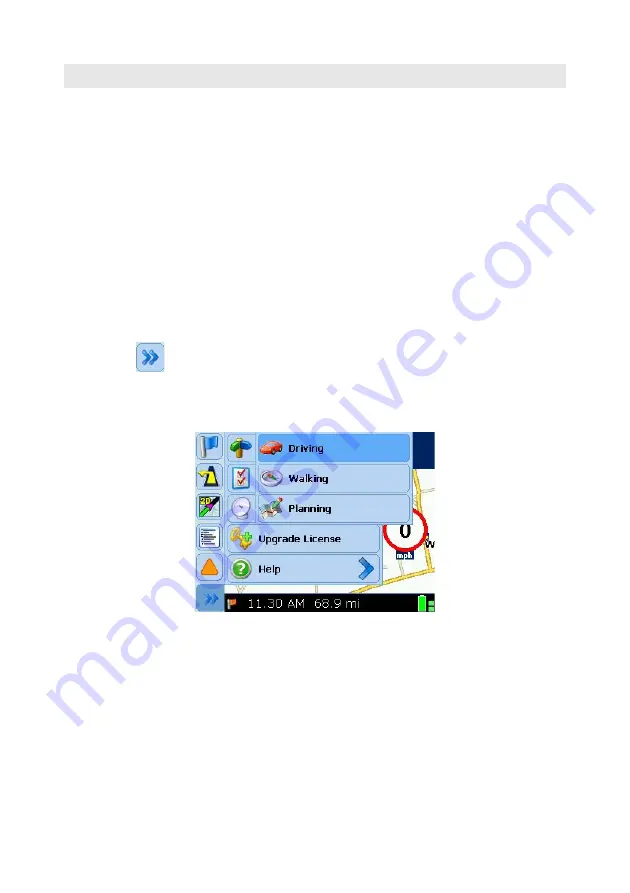
Changing Guidance Modes
ROAD ANGEL Navigator has three modes of operation:
Driving
Provides on-screen and spoken directions and other
route information to guide you to a chosen destination.
Walking
Similar to Guidance mode. On-screen and spoken
directions are modified for pedestrian use. ROAD
ANGEL Navigator provides direct-line directions and
distance measurement to your destination.
Planning
Allows you to use ROAD ANGEL Navigator for pre-trip
planning or as a reference guide. You can use the maps
to create trip itineraries for later use. This mode does not
require GPS reception.
To change mode:
1. Tap on
.
2. Select
Guidance Mode
from the menu.
3. Choose the required mode from the menu list.
27






























