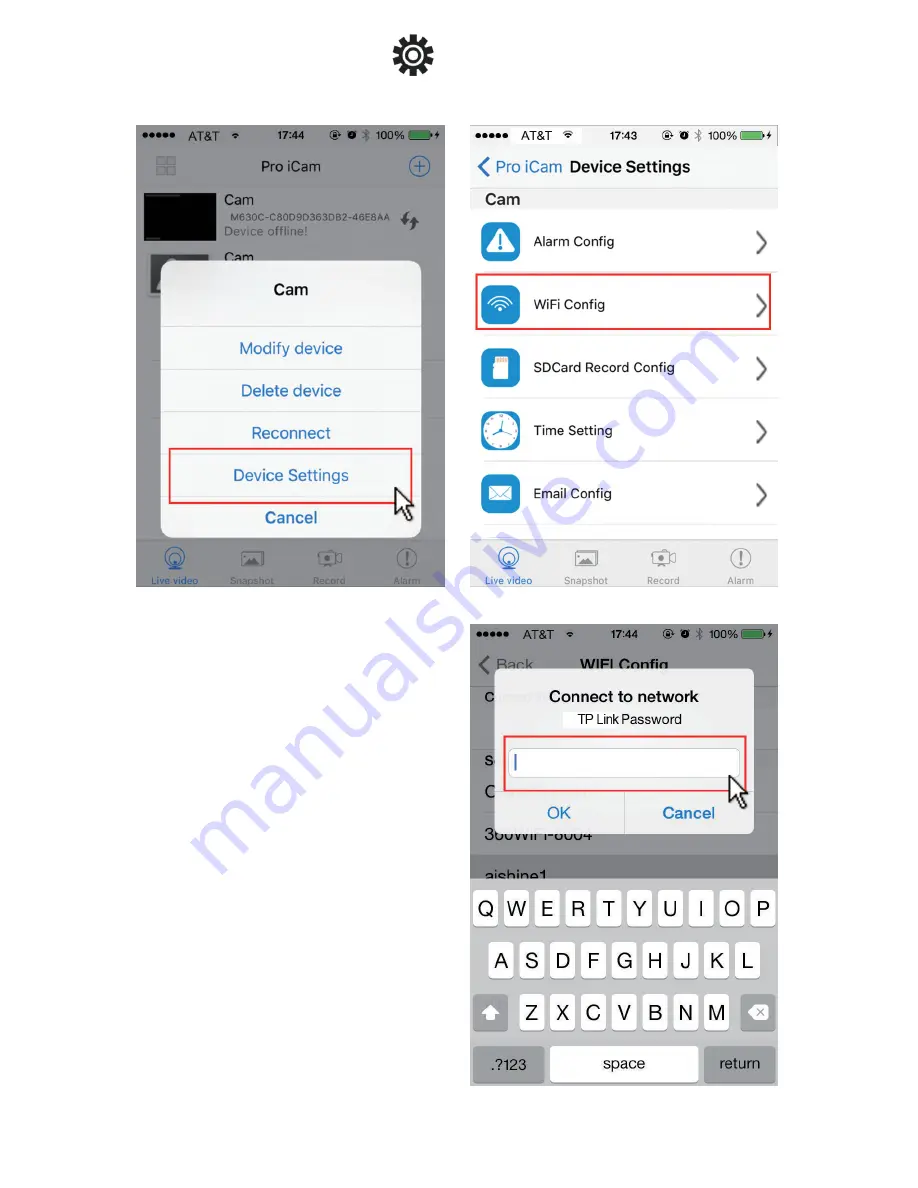
8
3. Press the gear icon
after the camera or long press
the camera and select Device Settings, select Wi-Fi Config.
4. Select the router Wi-Fi and
input passcode, camera will
be connected to the router
Wi-Fi. The smartphone will
disconnect the signal from
device and connect to the
router Wi-Fi.
5. Quit APP, and device
restart automatically and
ready again in 30 seconds.
6. Enter APP and check live
video locally or remotely
anywhere. (Back side red
solid/blue blink slowly).
C




















