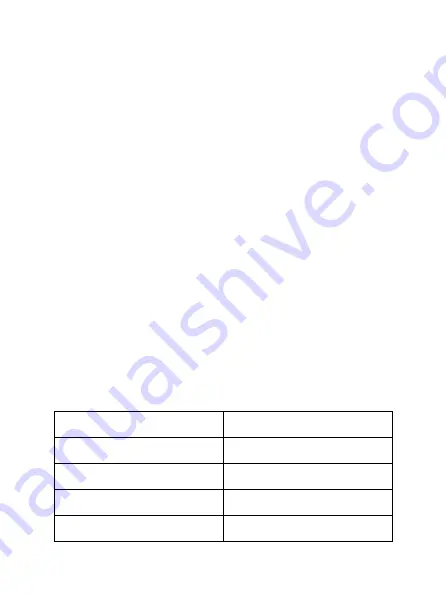
12
TECHNICAL SUPPORT
Monoprice is pleased to provide free, live, online technical
support to assist you with any questions you may have about
installation, setup, troubleshooting, or product recommendations.
If you ever need assistance with your new product, please come
online to talk to one of our friendly and knowledgeable Tech
Support Associates. Technical support is available through the
online chat button on our website www.monoprice.com or
through email by sending a message to [email protected].
Check the website for support times and links.
To download the latest drivers, firmware, manuals, etc., go to
www.monoprice.com and type the P/N into the search bar. If
available, support files are linked at the bottom of the product
page.
SPECIFICATIONS
P/N
24740
Video Inputs
4x HDMI®
Video Outputs
1x HDMI, 1x VGA
Audio Outputs
1x 3.5mm stereo analog
Video Bandwidth
10.2 Gbps


































