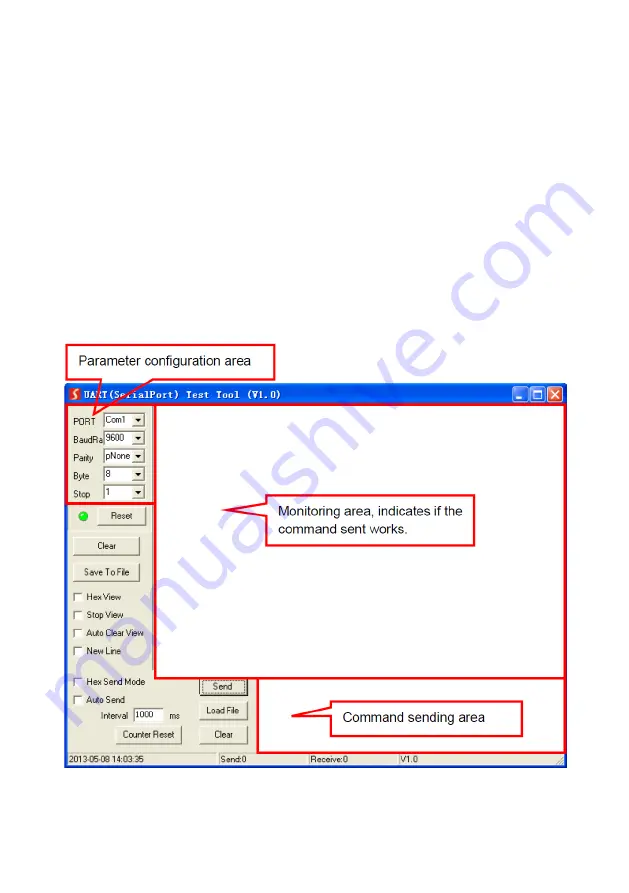
16
Configuration
Launch your software package once it is installed, then set the communications
parameters as follows:
PORT: the serial port on your computer that is connected to the switch.
Baud Rate: 9600
Data Bits: 8
Stop Bits: 1
Parity: None
You can now issue RS-232 control commands to the switch.


























