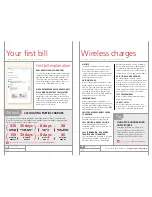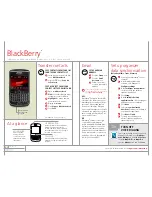For more information, visit
rogers.com/urstartup
At a glance
siGNAl stReNGtH
Every phone displays
the strength of your
wireless signal. The
fewer number of bars,
the weaker the signal.
BAtteRy PoweR
Don’t get caught with a
dead phone. Keep an eye on
this power meter and charge
when needed.
touCHsCReeN/tRACkBAll
Android devices feature these navigation
tools, which make it easier to tap your way
through all your home screens.
Android
24/25
Integrating Google’s array of apps is what an Android device does best
Android
Transfer contacts
*
There are three ways to transfer
your contacts:
CoPy to siM
1
Tap on
Contacts
.
2
Tap
Menu
.
3
Tap
More
.
4
Tap
SIM Management
.
5
Tap
Phone to SIM
(or
Copy to SIM
).
6
Insert SIM to new device.
7
Import contacts from SIM.
use GMAil to
BACk uP CoNtACts
Gmail stores all contacts in cloud-
based storage and customers can
transfer data from their account.
* Based on a Samsung Galaxy S Captivate.
The details of the steps may vary slightly
from manufacturer to manufacturer.
CoPy to sd CARd
1
Tap on
Contacts
.
2
Tap
Menu
.
3
Tap
More
.
4
Tap
Import/export
.
5
Tap
Import to SD Card
.
6
Insert SD card to new device.
7
Import contacts from the card.
(Note: not all devices come with SD cards)
set uP
1
From the home screen, go
to the
Applications
tab and
select
.
2
Tap
Other (POP3/IMAP)
if
you’d like to set up a Windows
Live Hotmail, Yahoo!
*
, MS
Exchange or other similar account.
3
Enter your
email address
and
password
and tap
Next
. Setup
will find the rest of your email
settings, but if not, you may need
specific settings from your ISP.
4
Enter an account name for this
email and your name. Click
Finish setup
.
seNd
1
From the main screen or
Applications menu tap the
icon or the dedicated
Gmail
icon
(if yours is a Gmail account).
2
Press
Menu
, then choose
Compose
. Enter a recipient in the
To:
field, a
Subject
, and then type
your message.
3
Press
Send
and you’re finished!
how
to
Picking up Gmail messages on your
Android-powered phone is a breeze, as
you’re already logged into your account.
Alternatively, you can access other email
services on your Android phone.
For adding new contacts, see page 2.
* Only applies to paid Yahoo accounts