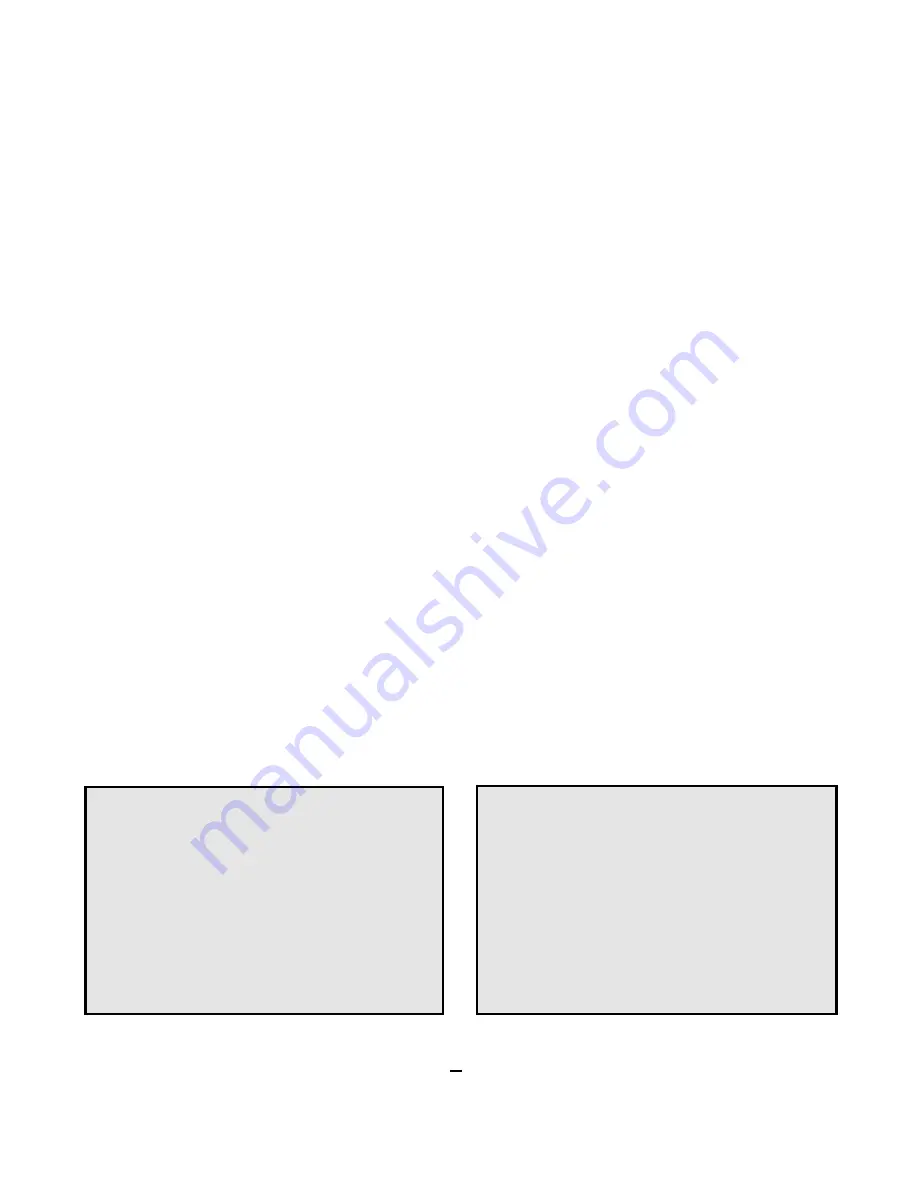
5
STOP AND GO
The Stop and Go feature allows the vehicle
to remain running without use of the
ignition key during short stops.
To activate the Stop and Go feature:
1. Press and hold the brake pedal.
2. While pressing the brake pedal, push
transmitter button 1.
• The LED will flash rapidly.
• The parking lights will flash four
times.
3. Release the brake pedal.
4. Remove the key from the ignition
switch.
5. Exit the vehicle and lock the doors
manually or using transmitter button
1*.
To resume driver control:
1. Unlock the doors manually or by press-
ing transmitter button 1.*
2. Turn on the ignition.
3. Press the brake pedal.
• The vehicle resumes driver control.
• The LED will turn off.
*
If optional keyless entry feature is installed.
SAFETY FEATURES
The system will not start the vehicle if the
brake pedal is pressed or the hood is open.
Also, if the brake is pressed or the hood is
opened while remote running, the remote
start will shut down.
REPLACING LOST OR STOLEN
REMOTE TRANSMITTERS
The system can “learn” a maximum of 2
LCD transmitters. To add a transmitter or
replace lost/stolen transmitters, please
consult with an authorized dealer.
STATUS INDICATOR (LED) FUNCTIONS
On Solid = Valet Mode
Slow Flash = System Armed
Rapid Flash = Passive Arming
Flash 2x = Remote Start
Flash 3x = Stop and Go Mode
Flash 4x = Cold Start Mode
PARKING LIGHTS FUNCTIONS
On Solid = Vehicle Remote Starting
Flash 1x = Doors Locked
Flash 2x = Doors Unlocked
Flash 3x = Open Zone Indication (after arming)
Flash 4x = Remote Starting Failed
Flash 5x = Auto Cold Start Engaged
SYSTEM REFERENCE INDICATORS






