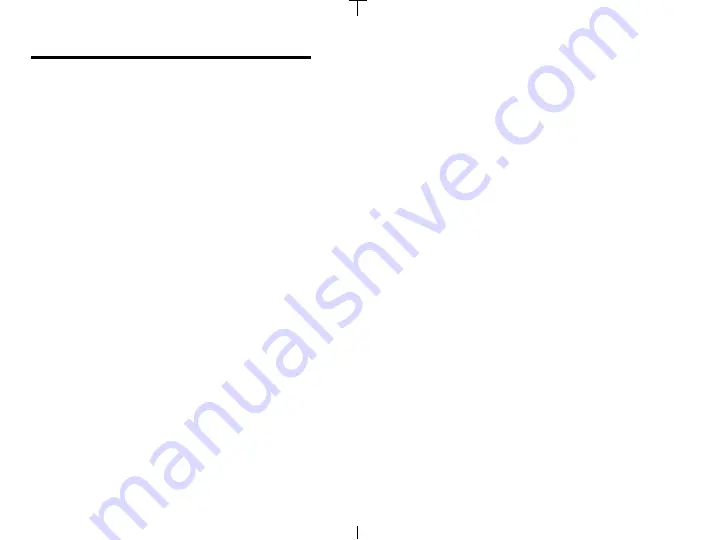
Section II. The Three Phases of LAN Installation
For LAN installers and repair personnel.
The TVR1000 is designed
for both the LAN installer and the LAN repair person. The tests used
during the three phases of LAN installation can just as well be used
to repair LANs that are suffering operational problems.
The installation of a LAN is handled in phases.
The cabling is
installed; then the hubs, switches and PCs are installed; and then
all is connected together. The TVR1000 plays a role during all three
phases, saving countless hours of troubleshooting. Specific examples
for using the TVR1000 can be found in section VI.
Phase I. Using the TVR1000 during cable installation.
After the LAN
cable has been pulled through the building and terminated, it is good
practice to verify that the cabling is terminated properly. It is also a good
time to document where each PC cable is located at the hub/switch
(before plugging cabling into a new hub, switch or PC). To do this, use
the TVR1000 Main Unit’s Cable Test jack and the Remote Probe to
trace the location of each cable (using the Main Unit’s tone generator
and Remote Probe’s trace capability). Once a cable end is located,
label it. Now, without unplugging the cable from the Main Unit, plug
the newly located cable end into the Remote Probe’s RJ45 jack. The
Remote Probe LEDs indicate the number of cable pairs (and whether
they are straight thru or crossover
). Single Step operation:
The Remote
Probe’s combination of cable tracing and cable pairs testing makes
cable locating and verification a single step operation. See section IV,
V and VI (example 6) for additional information.
Phase II. Using the TVR1000 after the hubs, switches and PCs are
installed.
Before connecting the cables to LAN devices, verify that each
hub and switch port and PC are operational. To do this: Plug the
6
TVR1000 Main Unit’s10/100/1000 LAN Test jack (green bordered jack)
directly into the device (use the supplied straight thru patch cable) and
verify the equipment’s Device Type (i.e. is it a hub/switch or PC?) and
its maximum speed (10,100,1000 MB/s) and duplex (full, half). This
provides a wealth of information: It verifies that the device is ON (i.e.
it is transmitting); the speed and duplex of the device; and the Device
Type (i.e. does a PC port appear as a PC port?). Now, its a good idea
to test the hub/switch or PC thru its own connecting cable to determine
how many pairs of the cable are terminated in the device (some 100
Base-T devices and all 1000 Base-T devices require 4 pair cable). To
do this, connect the Main Unit’s Cable Test jack to the device using
the cable that was pulled for the device. The number of pairs that are
connected to the device will be displayed. The Remote Probe is not
required to perform this test.
Phase III. Using the TVR1000 when connecting the cabling to the
hubs, switches and PCs.
With the cabling verified (Phase I) and the
hubs, switches and PCs checked out (Phase II), all that remains is 1)
getting the equipment communicating and 2) verifying each LAN link is
performing at the speed and duplex expected. To do this, use the Main
Unit's
inline
capability: The
inline
feature (using the 10/100/1000 LAN
TESTS jacks) allows you to connect in between any two LAN devices
and display the negotiated speed and duplex of the two devices. If the
two devices fail to communicate, use the same jacks to simulate a
straight thru and crossover cable. See test examples 1 and 2 in Section
VI for more detail about
inline
testing.
7
Summary of Contents for TS029A-R4
Page 1: ......






































