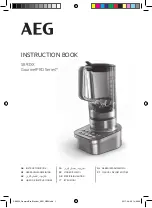10
SERVSWITCH™ BRAND CAT5 EXTENDER DELAY LINE MODULE
4. Configuration
You can use the three sets of switches on the bottom of the ServSwitch™ Brand
CAT5 Extender Delay Line Module to set a delay that will be imposed on one or
two of the three color signals, forcing them all to arrive at the same time. (By
default, no delay is imposed on any color.) Using each set of switches, you can set a
delay for the corresponding color between 0 and 36 ns (in any 3-ns increment).
Each set of switches has four delay sections (3 ns, 6 ns, 9 ns, and 18 ns) that add
together to form the required delay. (For example, to delay blue by 15 ns, move
blue’s 6- and 9-ns switches in the direction of the arrow, to the “delay” position.)
Keep in mind that
both
switches on each delay section must be set to the same
position.
We recommend that you adjust these switches while viewing a suitable image
until you get an acceptable picture. Note that while you adjust these switches you
may lose the picture momentarily, because the extender system multiplexes sync
pulses with the color signals, and the sync pulses are interrupted when you switch
delay sections on and off.
Figure 4-1 shows some sample delay-switch settings.
Figure 4-1. Sample delay settings.
Delay on blue
channel is 3 ns
Color Delay (0 - 36 ns)
Delay on green
channel is 15 ns
Delay on red
channel is 24 ns