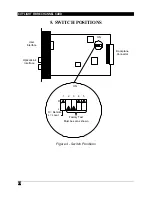CITYLIGHT FIBRE CHANNEL CARD
16
3. INSTALLATION
NOTE:
The CityLIGHT Gigabit Ethernet Card is hot-swappable; the power
to the CityLIGHT 1U or 3U Chassis and the CityLIGHT 2-Card
Chassis does not need to be turned off during installation.
3.1 Tools Required
To install the CityLIGHT Fibre Channel Card, the following tools are required:
Flat-Bladed Screwdriver
Rack/Suitable Bench Space
Fiber Cleaning Kit
Fiber Patch Cords
Loss Set (Power Meter and 1300 nm Light Source)
3.2 Before You Start
Make sure you have the following information at hand before you start:
Fiber Configuration:
Check that the connections on the CityLIGHT Fibre
Channel Card, the patch cords used, and the site requirements are
compatible.
As the CityLIGHT Fibre Channel Card is a long-distance product, installation is
greatly simplified with a technician at each end of the link. This allows link
tests to be completed in the least amount of time.
3.3 General Set-Up
1)
If an SNMP Card is used on the link, set switch 1 on both cards to ‘R’
(Remote). See Section 5, Switch Positions.
If no SNMP card is present one card must be set to OFF ‘L’ (Local);
the other card must be set to ON ‘R’ (Remote). Unspecified results will
occur if not configured in this way.
2)
Position the CityLIGHT Fibre Channel Card at the required slot of
either the CityLIGHT SNMP Chassis or the CityLIGHT 2 Card
Chassis.