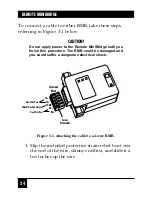20
REMOTE MINIBRIDGE
Table 3-1. Switch Settings
Name (Default Setting)
Description
FDX (OFF)
Set to ON for full-duplex Ethernet.
(on 10BASE-T models)
Set to OFF for half-duplex Ethernet.
NOTE: This setting has no effect on WAN communica-
tion, which can always be simplex, half-duplex, or
full-duplex (the RMB transparently auto-adjusts).
or
SQE (OFF)
Set to ON to have the RMB transmit an SQE test
(on AUI models)
signal at the end of each frame.
Set to OFF to disable SQE so that RMB does not
transmit it. Set SQE OFF when you connect the
RMB to a hub or repeater.
FILTER (ON)
Set to ON to have the RMB transmit across the WAN
only those frames destined for another LAN, and
filter out all other frames.
Set to OFF to have the RMB transmit all frames that it
receives across the WAN. Disable filtering for LAN-
extender or segmenter applications.
COMPR (ON)
Set to ON on the RMBs at both ends of a WAN link to
activate compression: The RMBs strip the padding
bits from frames they transmit across the link in
order to improve throughput.
Set to OFF to disable compression. Set COMPR OFF
when you have a Remote MiniBridge on one end of
a WAN link and some other device at the other end.
ASYNC (OFF)
Set to ON to have the RMB transmit asynchronously
(on most models, but has no
across the WAN link (see Section 2.2).
effect on fiberoptic models)
Set to OFF to have the RMB transmit synchronously
across the WAN link.
or
LONG (OFF)
Set to ON to have the RMB transmit across the WAN
(on 4-wire models;
link at 5 Mbps in order to reach up to 700 m.
see Section 3.3.4)
Set to OFF to have the RMB transmit across the WAN
link at 10 Mbps as far as 500 m.