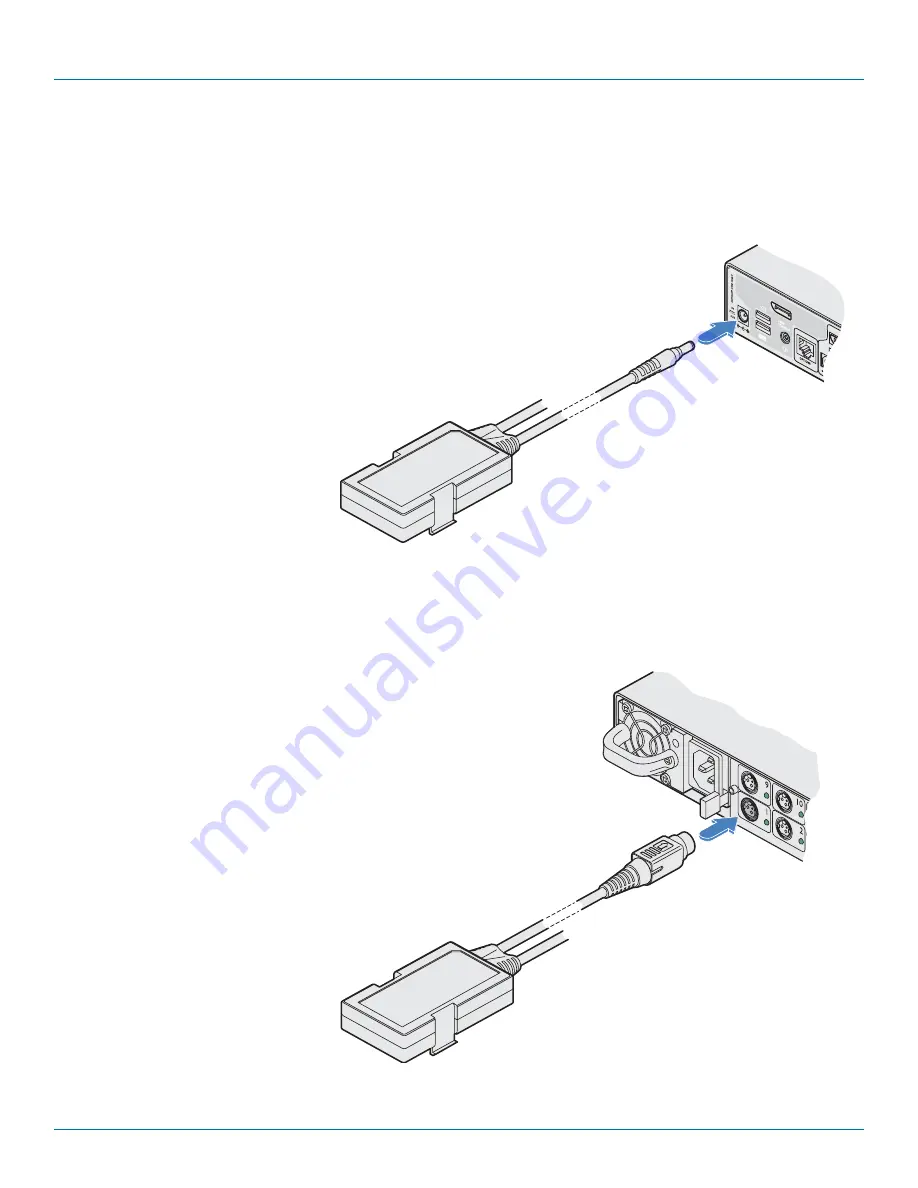
Central Power Hub
877-877-2269 | blackbox.com
Page 10
3.2.3 Connecting a 5V device
Devices that require a 5VDC supply require the use of a Converter dongle to form the link between the Central Power Hub port
and the device, while also transforming the voltage level. Each converter dongle has two leads: a 2.5mm power jack and a lock-
ing Kycon® 3-pin plug.
1 Mount the converter dongle close to the device that will be pow-
ered. An optional elongated rack bracket is available to allow the
dongle to be mounted immediately behind the device.
2 Connect the 2.5mm power jack of the dongle to the power
input socket of the device - the lead is 250mm (9.8”) in length.
3 Connect the locking 3-pin plug to one of the power output sockets on the
rear panel of the Central Power Hub main chassis - the lead is 2m (6.5 feet)
in length.
Connect the
converter dongle
2.5mm jack to
the power input
of the device
Connect the
converter dongle
locking 3-pin
plug to one
of the power
outlets
ACR1000-12V5-CBL2M - converter dongle with 2m cable






































