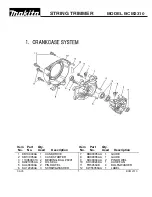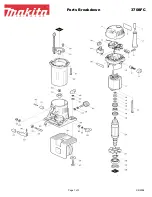13
Imported by
Black & Decker (U.S.) Inc.,
701 E. Joppa Rd.
Towson, MD 21286 U.S.A.
PROBLEM
Trimmer runs slowly.
Automatic line feed does not feed more
line.
Overfeeding
Line unravels when cap or spool is
removed.
SOLUTION
• Remove battery from trimmer.
• Check that the spool housing can rotate
freely. Carefully clean it if necessary.
• Check that the cutting line
does not protrude more than
approximately 4-13/16 inches
(122mm) from the spool.
If it does, cut it off so that it just
reaches the line trimmingblade.
• More line is fed when the line shortens
to approximately 3 inches (76.2mm). To
determine if the line is not feeding, let line
wear past this point.
• Keep the tabs depressed and remove
the spool from the spool housing in the
trimmer head.
• Ensure that the line is not crisscrossed
on the spool as detailed in Figure T. If
it is, unwind the cutting line, then wind it
back on the spool neatly so that the lines
do not cross.
• Inspect tracks at the bottom of spool for
damage. If damaged, replace spool.
• Pull the cutting line until it protrudes
approximately 4-13/16 inches (122mm)
from the spool. If insufficient cutting line
is left on the spool, install a new spool of
cutting line.
• Align the tabs on the spool cap with the
cut outs in the housing.
• Push the spool cap onto the housing
until it snaps securely into place.
• If the cutting line protrudes beyond the
trimming blade, cut it off so that it just
reaches the blade. If the automatic line
feed still does not work or the spool is
jammed, try the following suggestions:
• Carefully clean the spool and housing.
• Make sure you are using correct line
size and diameter (0.065 inch (1.65 mm))
- smaller and larger line sizes will affect
the functionality of the auto feed system.
• Remove the spool and check if the
lever in the spool housing can move
freely.
• Remove the spool and unwind the
cutting line, then wind it on neatly again.
Replace the spool into the housing.
• Ensure you are cutting with the tip of the
line (7 inches (177.8mm) from the spool).
Use the edge guide if needed to ensure
proper space is maintained.
• Ensure you are not exceeding a 10°
angle as shown in Figure J1.
• Make sure to park the lines in holding
slots (figure R) before removing.
Troubleshooting