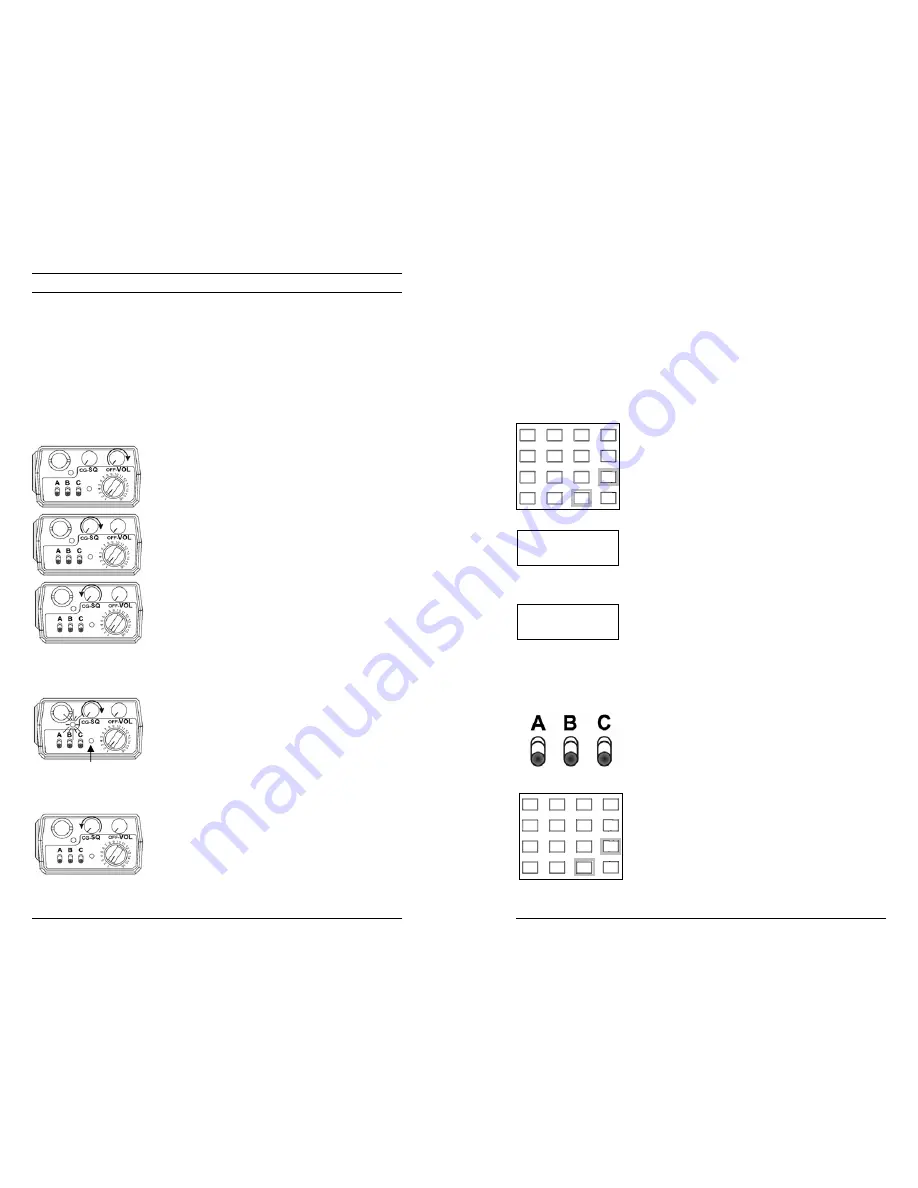
10 BK Radio
CHANNEL GUARD OPERATION
Channel Guard allows one radio or group of radios to be selectively
called within a system. On digital channels, if the channel’s Squelch
Mode is set to ‘Normal’, all signals with matching Network Access
Codes (NACs) will be received. If the Squelch Mode is set to
‘Selective’, the signal must have a matching NAC and Talk Group ID,
or a matching NAC and Unit-To-Unit ID to be received. If the radio
has been programmed with Channel Guard, use the following receive
and transmit instructions:
CHANNEL GUARD
RECEIVE
1.
T
URN POWER ON
by turning the Volume
knob clockwise.
2.
S
ELECT A
C
HANNEL
G
UARD CHANNEL
by
turning the Channel Selector knob.
3.
A
DJUST VOLUME
by turning the Squelch
knob clockwise until a noise is heard. Set
the Volume to a comfortable level.
4.
S
ET
C
HANNEL
G
UARD MODE
by turning
the Squelch knob off (counterclockwise)
into the Channel Guard position. A message
will be heard only when the proper Channel
Guard value is received.
CHANNEL GUARD TRANSMIT
1.
T
URN THE SQUELCH KNOB
on (clockwise)
and
monitor the Channel Guard channel
before transmitting, or, if Busy Channel
operation is enabled, check the yellow LED.
NOTE:
Do not transmit if the channel is
busy.
2.
P
RESS THE
PTT
switch. When the
transmitter is on, the red Transmit Indicator
glows and
TX
appears in the display.
3.
IF MONITORING THE CHANNEL
,
reset the
squelch knob
to the Channel Guard position
to receive only the messages with the proper
Channel Guard value. During extended
transmissions, the squelch can be left open
until the exchange has ended.
Busy Channel
Indicator
DPH Owner’s Manual 35
DISPLAY BACKLIGHTING
The DPH radios can be programmed by your
dealer to backlight the display when a signal is
received or when a key is pressed. The time
duration of the backlighting can also be
programmed.
CHANNEL LABELS
You can program the radio with a label for each
of the 25 channel groups and a label for each of
the 16 channels within each group.
To display the channel number associated with a
channel label:
1.
P
RESS THE
[#]
KEY
to display the group
number.
2.
P
RESS THE
[#]
KEY AGAIN
to display the
channel number.
3.
P
RESS AND HOLD THE
[#]
KEY
to display
the channel label.
4.
P
RESS
[
ENT
].
Each label can include up to eight characters,
with decimal points available between
characters. Characters can include
A–Z, 0–9, -,
*, $, /, +, %, \, |,
_, <, >,
h
,
or a blank space.
GROUP LABELS
The display can show group labels in addition
to group numbers.
To display a group label, turn scanning
functions off, then:
1.
P
RESS THE
[#]
KEY
on the keypad to
display the group number.
2.
P
RESS AND HOLD THE
[#]
KEY
to display
the group label.
3.
P
RESS THE
[
ENT
]
KEY OR WAIT
for about
5
seconds to revert to normal radio
operation.
F I RE NET
CH 12
Channel Label
Channel Number
1
2
3
4
5
6
7
8
9
0
*
#
CLR
FCN
PRI
ENT
1
2
3
4
5
6
7
8
9
0
*
#
CLR
FCN
PRI
ENT





















