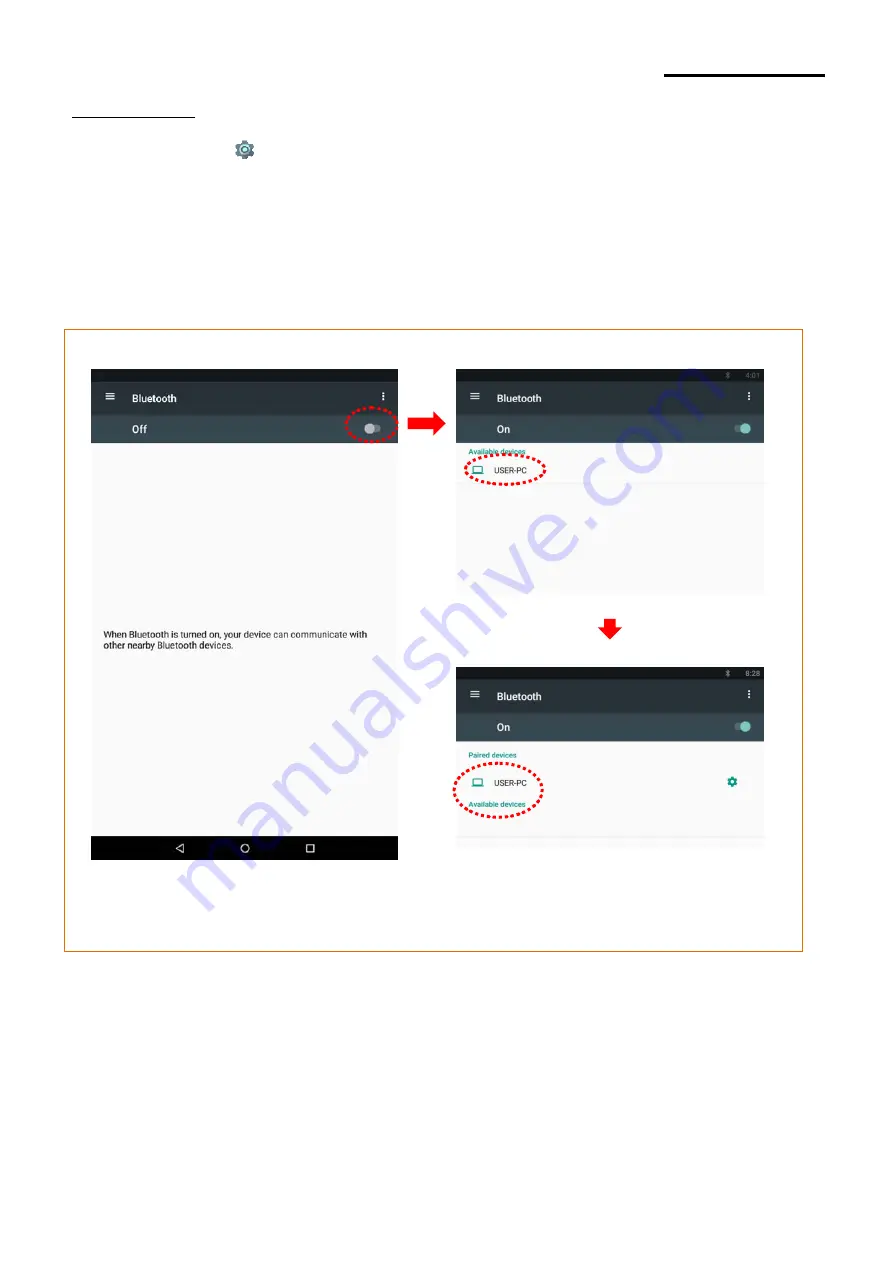
Ver. 1.00
- 18 -
XQ-840 Series
3-4-2 Bluetooth
1) Open the settings
app and go to the settings.
2) Select Bluetooth and switch it on.
3) Select the device you wish to pair with.
4) After authentication process, check that the device is connected.
Bluetooth Off / On
Touch