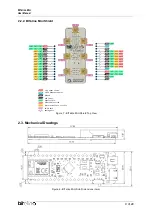BITalino Mini
User Manual
12 of
24
regulators are used to power the analog and the digital components of the device at 3.3V, VCC
and DVCC.
2.8.1. Charging the BITalino
The BITalino Mini has a built-in charging circuit designed to safely charge up the Li-Po batteries
that it uses. To charge the battery, connect the micro-USB cable provided with the BITalino
Mini to the micro-USB port of the board and plug it to any USB 5V port. Note that the BITalino
must be turned OFF for the battery to charge. It takes about 1h to charge the BITalino Mini
standard 240mAh battery.
2.9. Analog to Digital Converter
The BITalino Mini uses the Analog to Digital Converter (ADC) embedded in the ATMega328PB
Microcontroller unit with the following characteristics:
•
10-bit resolution
•
8 channels
•
±2LSB Absolute Accuracy
•
0 - V
CC
ADC Input Voltage Range
Its embedded firmware however exploits this peripherical in such a way that it allows up to 6
analog channels in acquisition with the following configurations:
•
6 Analog channels acquiring:
o
10-bit resolution for channels A1 to A4.
o
6-bit resolution for channels A5 and A6.
•
5 Analog channels acquiring:
o
10-bit resolution for the first 4 channels.
o
6-bit resolution for the last channel.
•
4 or less Analog channels acquiring:
o
10-bit resolution in every channel.
2.10. Enabling the digital channel UC-E6 port
The BITalino Mini Solo has one built-in UC-E6 port connected by default to analog channel
A1. This allows to connect all the variety of analog sensors available for the BITalino devices.
In case you want to connect a digital sensor, you will have to make use of the jumper pads
on the back of the board to
activate the digital channel I1/O1 and change the power source that supplies the UC-E6 port.
Using a hobby knife, cut the pads that connect the power to V
CC
and the channel to A1. Then,
apply some solder to the pads D
VCC
and I1O1 to connect them to the UC-E6 port. By doing so,
you will be able to connect a digital sensor to the channel I1O1 powering it the power supply
dedicated to digital sensors.
Figure 10 - How to enable the digital channel
Summary of Contents for Mini Shield
Page 1: ...BITalino Mini User Manual...