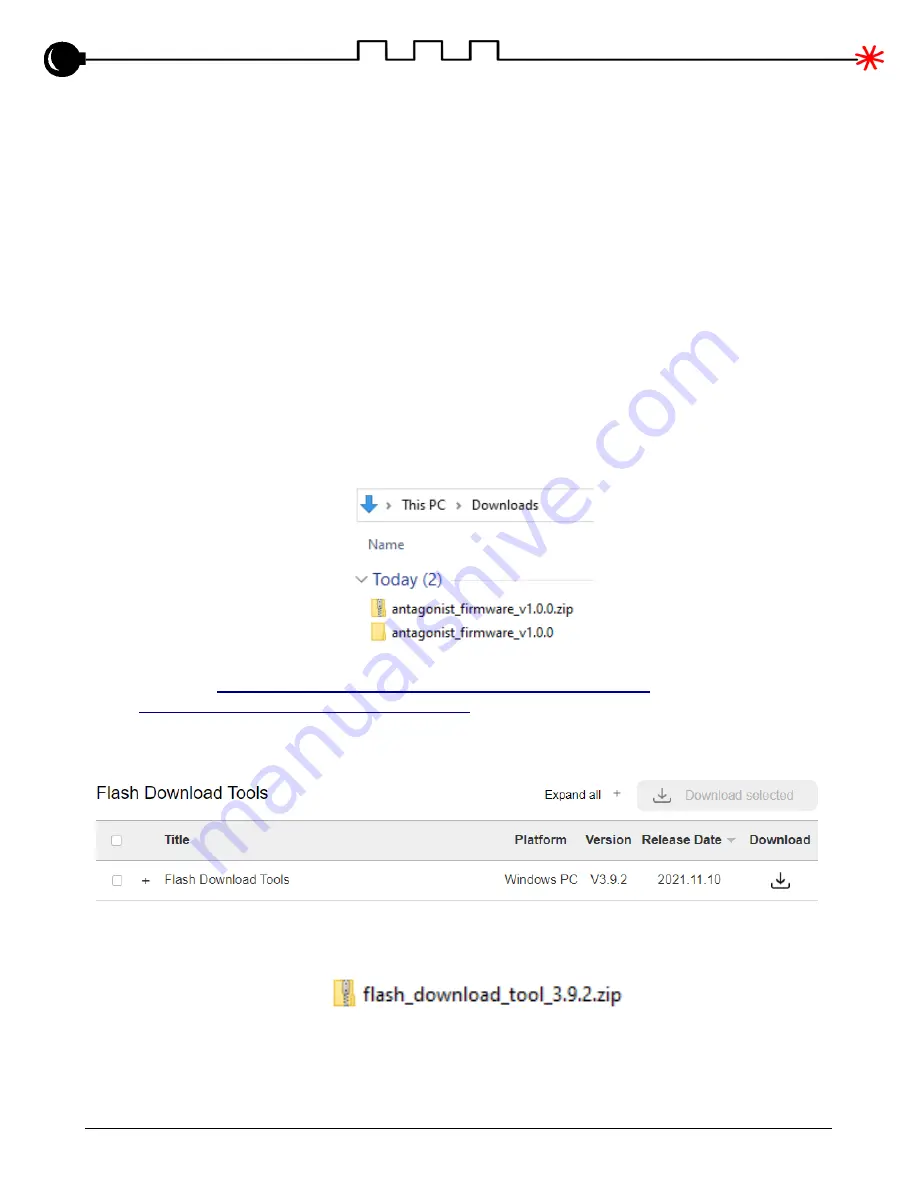
Magicians SOCD Cleaner V2
Section 10: Firmware
INSTALLATION MANUAL & USER GUIDE
REV B
PAGE 16
Section 10: Firmware
Bugs
When this product was being developed, lots of bugs have been squashed but there could
still be some hiding underneath a bit of code somewhere. If you find one, please let us know
and we will work on a firmware fix to release.
Update Procedure
New firmware can be flashed through the micro USB port on the board. The board uses a
modern 32-bit microcontroller from Espressif. This company has a software called Flash
Download Tools, that enables the ability to flash the chip. At this time of this writing, they only
offer this software for Windows. The process shows examples with the Antagonist V2 but the
process is identical.
1.
Download the latest firmware files from the product page. It will be a zipped file. Unzip
it and note its location as it will be used in a future step.
2.
Next visit
https://www.espressif.com/en/support/download/other-
tools?keys=&field_type_tid%5B%5D=842
3.
Download the software called Flash Download Tools.
4.
Once it’s download, unzip the contents.




















