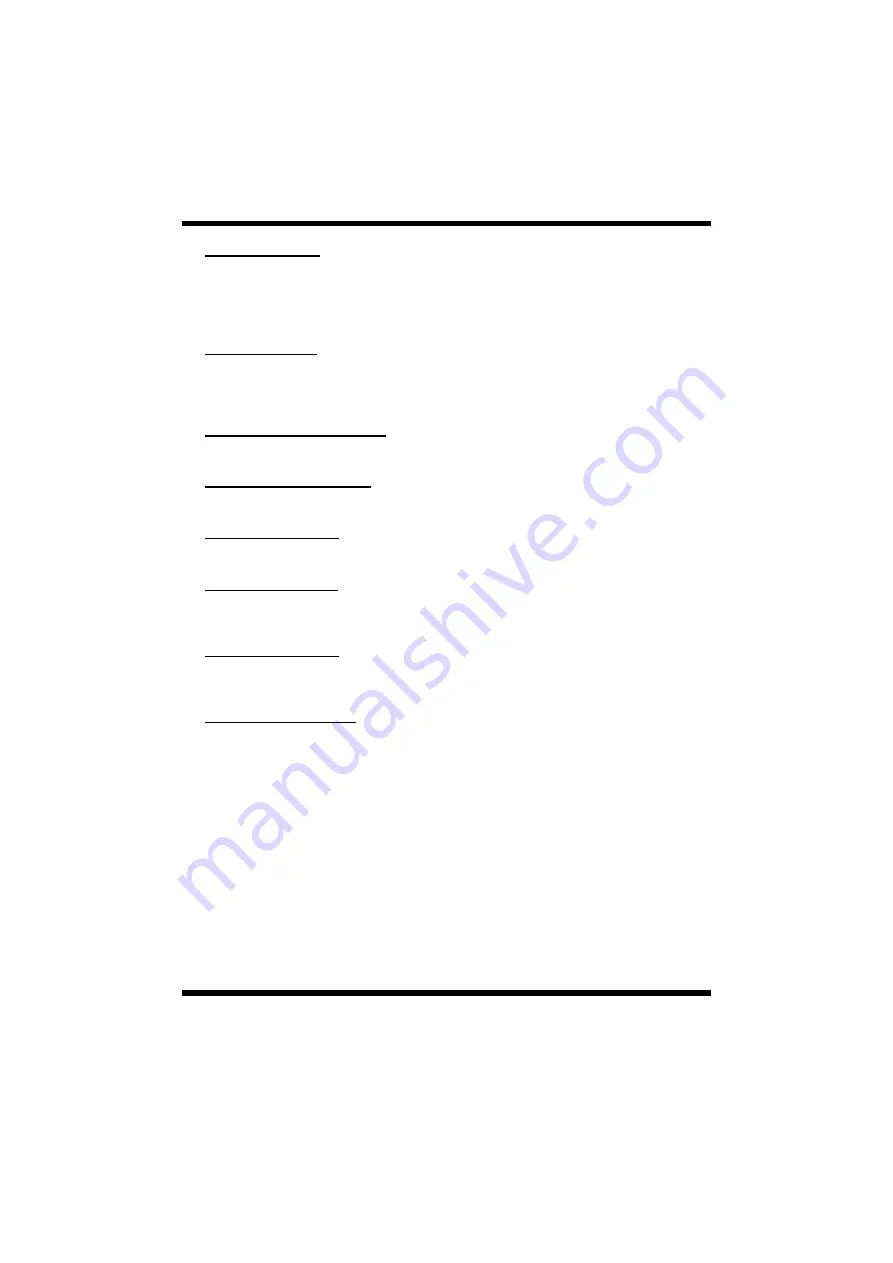
NF325-A9 BIOS SETUP
27
HDD Power Down
When enabled, the hard disk drive will power down and after a set time of system inactivity.
All other devices remain active.
The Choices:
Disabled (default), 1Min, 2Min, 3Min, 4Min, 5Min, 6Min, 7Min, 8Min,
9Min, 10Min, 11Min, 12Min, 13Min, 14Min, 15Min.
Soft-Off by PBTN
Pressing the power button for more than 4 seconds forces the system to enter the
Soft-Off state when the system has “hung.”
The Choices: Instant-Off
(default).,Delay 4 Sec.
WOL (PME#) From Soft-Off
The Choices: Disabled
(default), Enabled.
WOR (RI#) From Soft-Off
The Choices: Disabled
(default), Enabled.
USB Resume from S3
The Choices: Disabled
(default), Enabled.
Power-On by Alarm
When you select Enabled, an alarm returns the system to Full ON state.
The Choices: Disabled
(default), Enabled.
Date of Month Alarm
You can choose which month the system will boot up. This field is only configurable when
“RTC Resume” is set to “Enabled”.
Time (hh:mm:ss) Alarm
You can choose the hour, minute and second the system will boot up. This field is only
configurable when “RTC Resume” is set to “Enabled”.




















