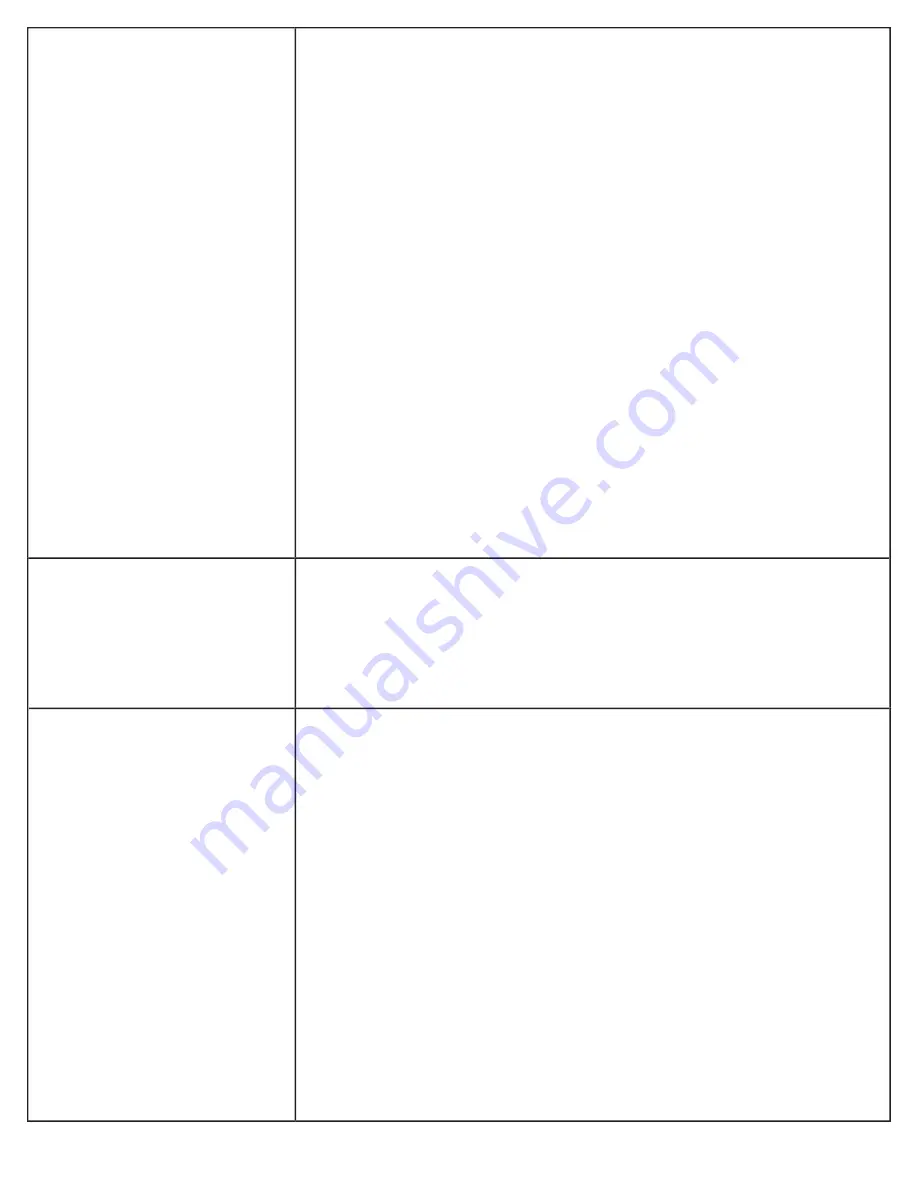
24
In colder temperatures, battery life is much less - not that the use of
lithium batteries allow the chemical reaction that is creating power
to occur in colder temperatures (-40ºC / -40ºF) compared to alkaline
batteries, which fail at approximately -10ºC (14ºF), but it does not
necessarily mean that the battery's charge will last longer.
Consider the amount of times you must recharge your cell phone or
digital camera. All of these items, including the HWS, use a lot of power to
perform perfectly. For power saving consider:
•
Power Adaptor:
A special transmitter adaptor is available to supply power
to the transmitter rather than using batteries. It is a perfect solution for
your HWS during extremely cold temperatures in the winter months when
batteries may cause problems. Please call 1-800-387-8520 for ordering
information if not found at a local retailer.
•
Wired Transmission:
You may also link your home monitor directly to the
transmitter using wired phone cord (View Section 12: Wired Transmission).
•
Solar Panel:
A solar panel for the transmitter is available to supply power
to the transmitter rather than using the batteries. It is one of the solutions
for our HWS during extreme cold temperatures in the winter months
when batteries may cause problems. Please call 1-800-387-8520 for
ordering information, if not found at a local retailer.
A. This occurs because there is no power supplied to the modems.
1. Check the AC/DC adaptor connection to the HWS modem and the
power from the wall outlet.
2. Check the USB cable connections to the PC modem and the PC.
i) Are the modems connected properly to the HWS and the PC?
ii) Is the correct phone number being dialed?
iii) Do you have an answering machine or voice mail?
1. Check the connection between the HWS modem and the HWS and the PC
modem and the PC. Reset the modems (View Section 8: Powering Up The
Modems).
2. When dialing the phone number make sure to type in the long distance
code and the area code if the phone number is a long distance number
(View Section 9: Connecting the Modems). Also, do not insert any spaces
when typing in the phone number.
3. Make sure the whole phone number is typed in. If you require to input
a number to be able to dial out from your office or home, you must
type that number in before typing in the phone number in the
Weather
The blue light on the modems
are not on
The PC modem can't connect
to the HWS modem




































