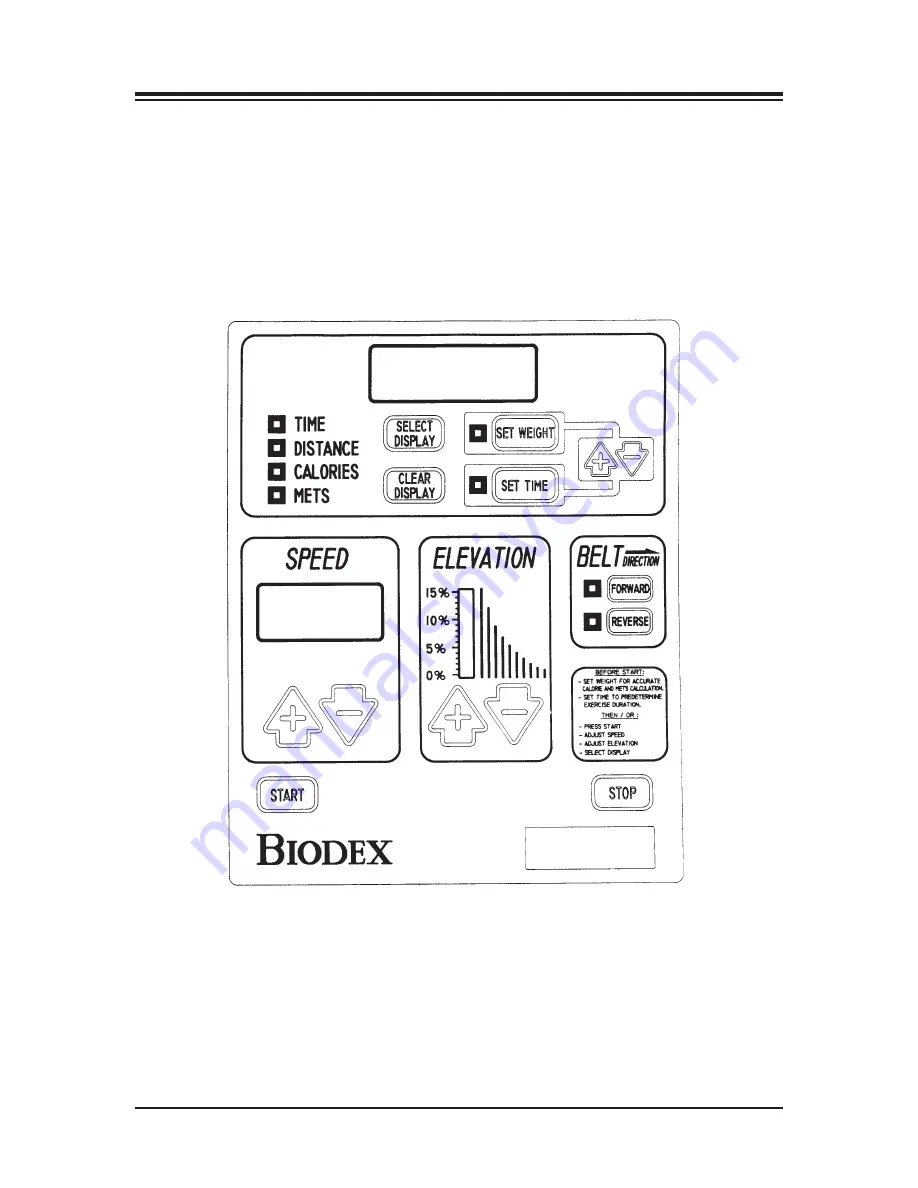
Safety Lanyard and Safety Stop:
Disconnecting the Safety Lanyard (to the left side of
Display/Control Panel) or pressing the red Safety Stop (to the right side of Display/Control
Panel on the upper frame) at any time will cause the treadbelt to immediately ramp down to a
full stop and reset to 0.0 mph. The Display will read <Safe> and the treadbelt will not restart
until the lanyard is once again in position or <Start> is pressed following use of the Safety Stop.
Display data is not lost in either case. Data accumulation will resume once the lanyard is recon-
nected or <Start> has been pressed. To fully abort an exercise session after pressing the Safety
Stop, press <Clear Display>.
Figure 1. The RTM 400 Numeric Display/Control Panel.
CONTENTS
— 11 —
NUMERIC DISPLAY/CONTROL PANEL
Summary of Contents for 950-273
Page 4: ......
Page 6: ......
Page 12: ......
Page 18: ......
Page 26: ......
Page 28: ...CONTENTS OPTIONAL 28 Figure 12 Handrail installation...
Page 30: ......
Page 32: ......
Page 34: ......
Page 35: ...12 ASSEMBLY DRAWINGS SCHEMATICS 35 ASSEMBLY DIAGRAMS SCHEMATICS...
Page 36: ...CONTENTS ASSEMBLY DIAGRAMS SCHEMATICS 36...
Page 37: ...CONTENTS 37 ASSEMBLY DIAGRAMS SCHEMATICS...
Page 38: ...CONTENTS ASSEMBLY DIAGRAMS SCHEMATICS 38...
Page 39: ...CONTENTS 39 ASSEMBLY DIAGRAMS SCHEMATICS...
Page 40: ...CONTENTS ASSEMBLY DIAGRAMS SCHEMATICS 40...
Page 41: ...CONTENTS 41 ASSEMBLY DIAGRAMS SCHEMATICS...
Page 42: ......
Page 43: ......












































