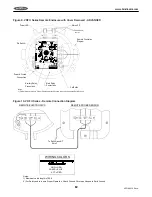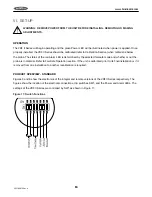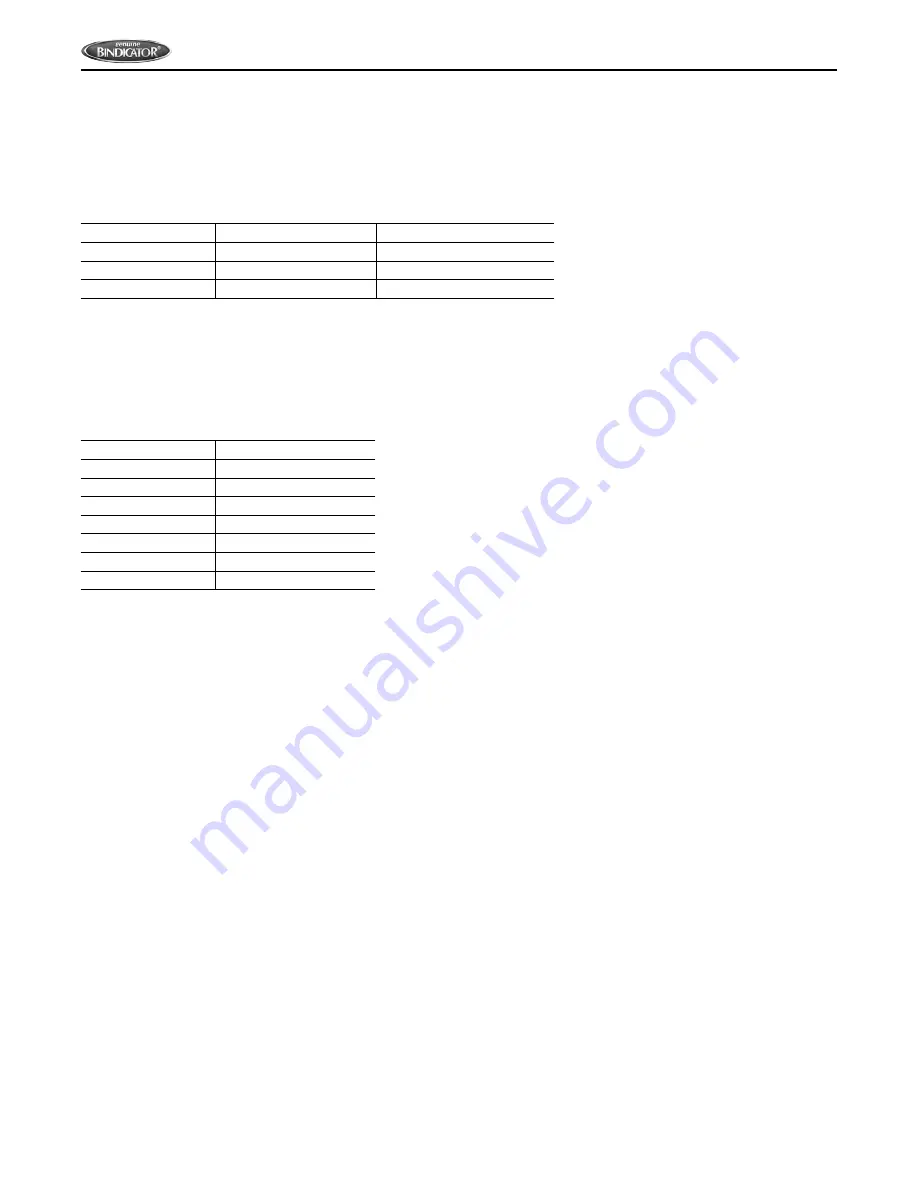
17
www.bindicator.com
VRF180913 Rev. A
17
SENSITIVITY SETTINGS - STANDARD
There are four different sensitivity ranges on the VRF II Series that can be selected using SW1 Position 1 and 2.
The unit is factory set to 2 pf sensitivity.
SW1 Position 1
SW1 Position 2
Pico Farad
OFF
OFF
1.5
ON
OFF
2
OFF
ON
5
ON
ON
15
SENSITIVITY SETTINGS - ADVANCED
The VRF II Series provides seven (7) levels of sensitivity which are selected using SW3 as shown in the table
below. The units is factory set to 2 pf sensitivity.
SW3
Pico Farad
0
Factory Reserved
1
0.5
2
1
3
1.5
4
2
5
3
6
5
7
15
CALIBRATION - AUTOMATIC
The VRF II Series is shipped from the factory with the EZ-CAL™ II feature enabled (ON). When enabled, the
unit will automatically recalibrate whenever it senses a large decrease in the impedance seen by the probe
with respect to the previously calibrated value. The recalibration is initiated when the product leaves the probe.
During calibration the green POWER and red ALARM LEDs will turn on and off alternatively. After a few seconds
the green POWER LED illuminates to indicate calibration is successfully completed. The state of red ALARM LED
after calibration depends on the Fail-Safe switch setting.
If automatic calibration/recalibration is not desired, set the SW1 switch position 6 to OFF.
Note: Conductive or excessive material build-up on the Pro-Guard section of the probe will cause the probe to
recalibrate to a lower than normal point. DO NOT turn this feature on if excessive build-up is likely.
CALIBRATION - MANUAL - ADVANCED ONLY
The VRF II Series can be calibrated manually by using the magnetic FOB provided with the unit. When the unit is
not in material, place and hold the FOB over the “CAL” label on the cover. This will initiate a calibration routine.
During calibration the green POWER and red ALARM LEDs will turn on and off alternatively. After a few seconds
the green POWER LED illuminates to indicate calibration is successfully completed. The state of red ALARM LED
after calibration depends on the Fail-Safe switch setting.
Summary of Contents for VRF II Series
Page 1: ...IOMVRF180713 Rev A VRF II Series Installation Operation Manual IOMVRF180913 Rev A ...
Page 2: ......
Page 24: ...20 VRF180913 Rev A www bindicator com 20 IX DIMENSIONAL DRAWINGS venture ...
Page 25: ...21 www bindicator com VRF180913 Rev A 21 ...
Page 26: ...22 VRF180913 Rev A www bindicator com 22 venture ...
Page 27: ...23 www bindicator com VRF180913 Rev A 23 ...
Page 28: ...24 VRF180913 Rev A www bindicator com 24 Optional Lights venture ...
Page 29: ...25 www bindicator com VRF180913 Rev A 25 Optional Lights ...
Page 30: ...26 VRF180913 Rev A www bindicator com 26 Notes ...
Page 31: ...27 www bindicator com VRF180913 Rev A 27 Notes ...