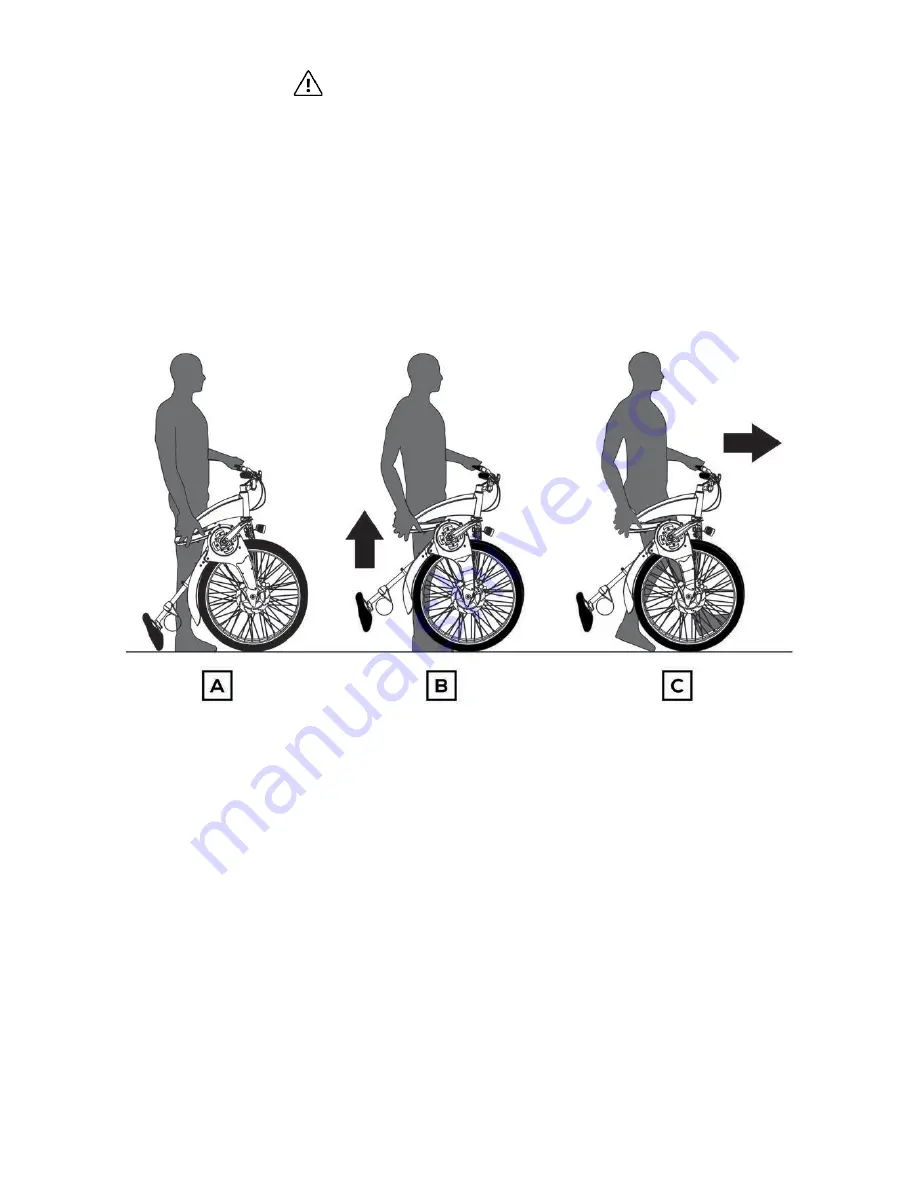
Never roll your Gi Fly while the saddle is making contact with the
ground. This will damage the saddle. Instead, lift the saddle off of
the ground before moving the bike.
Caution
Img. 18
Stand on the left side of the folded bike with your left hand on the left handlebar and
your right hand gripping the folding joint (Img.18.A).
Lift the back side of the bike with your right hand so the saddle comes off the ground
and the bike’s weight rests on the two wheels (Img.18.B).
Walk forwards while rolling the bike (Img.18.C).
1.
2.
3.
vi. Adjusting your folding mechanism and eliminating
“play” between the front and rear parts of the bike.
If, when riding your Gi Fly (and particularly when using the front brake), you notice that the bike
bends slightly at the folding mechanism, then you must adjust the folding mechanism. We call
this bending movement “play”.
To adjust your folding mechanism you must first unfold your Gi Fly (Img.19.A).
Next, close the folding lever by pushing it into the frame (Img.19.B).
If there is a gap of empty space (marked as “x” in 19.C), then you must loosen the
locking nut (marked as “i” in Img.19.C) and tighten the screw (marked as “ii” in Img.19.C)
until the space is eliminated.
1.
2.
3.
38
Summary of Contents for Gi Fly
Page 1: ...Owner s Manual 1st Edition 2017 Bignay Inc...
Page 2: ......
Page 4: ......
Page 81: ...79 Img 40...
Page 82: ...80 Img 41...
















































