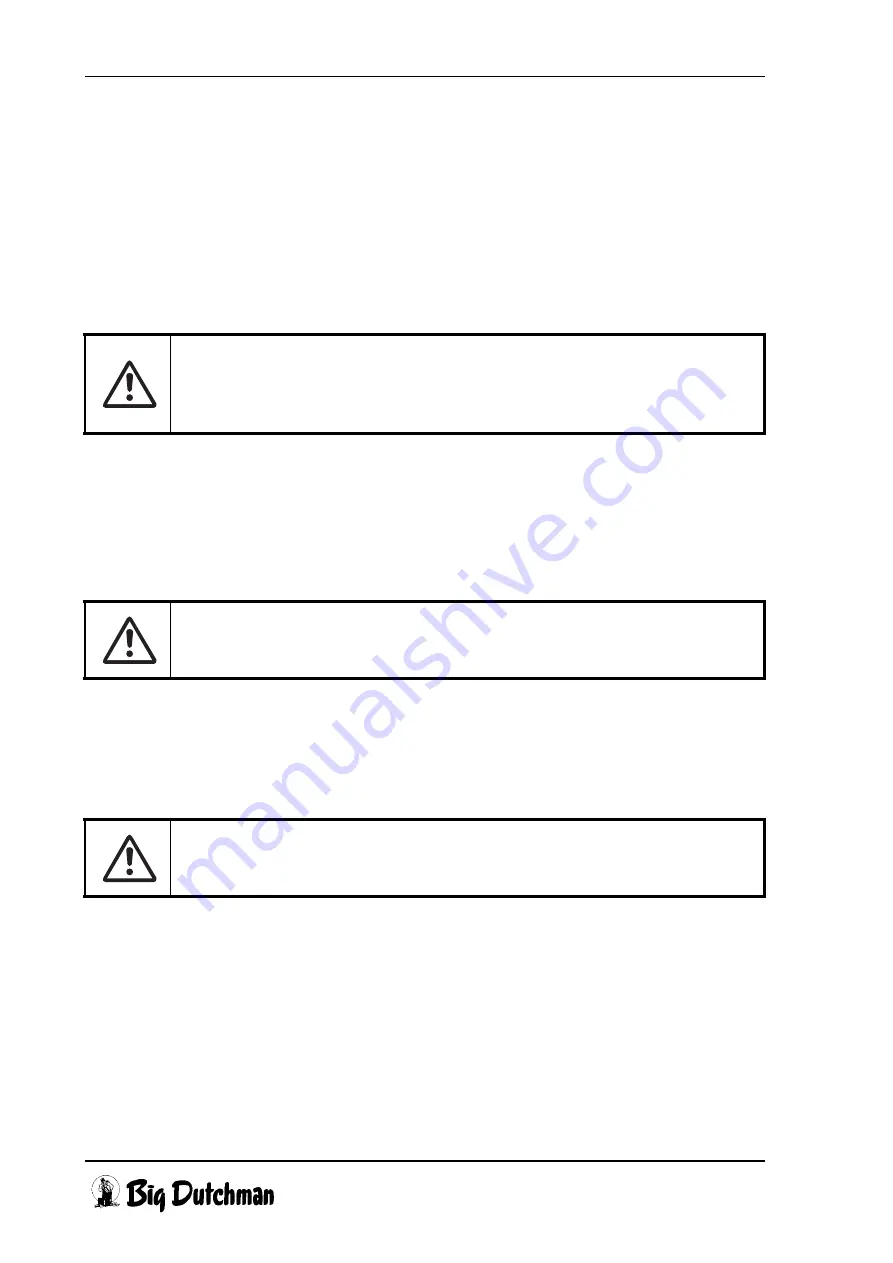
Page 14
Safety instructions
AirMaster EM50
Edition: 03/2015 M 2341 GB
2.4.1.1 Clothing and footwear
•
Wide, fluttering clothes increase the risk of an accident.
•
Wide pieces of clothing, ties, scarves etc. can get caught in the moving or rotating
system parts.
•
High heels are a safety risk.
•
If you stumble, you can knock against sharp-edged, moving or rotating system
parts and get severely injured.
2.4.1.2 Jewellery
•
Loose or large jewellery increases the risk of an accident.
•
The large or loose parts of jewellery can get caught in components of the
installation.
2.4.1.3 Hair
•
Long hair increases the risk of an accident.
•
Long hair can get caught in moving or rotating system parts.
Secure wide, fluttering clothes or take them off!
When working at or on the system, only wear slip-free footwear and safety
shoes when replacing heavy system parts!
Take off all jewellery, particularly necklaces, bracelets and rings!
Secure long hair by tying it back or wearing a bandanna or cap!
















































