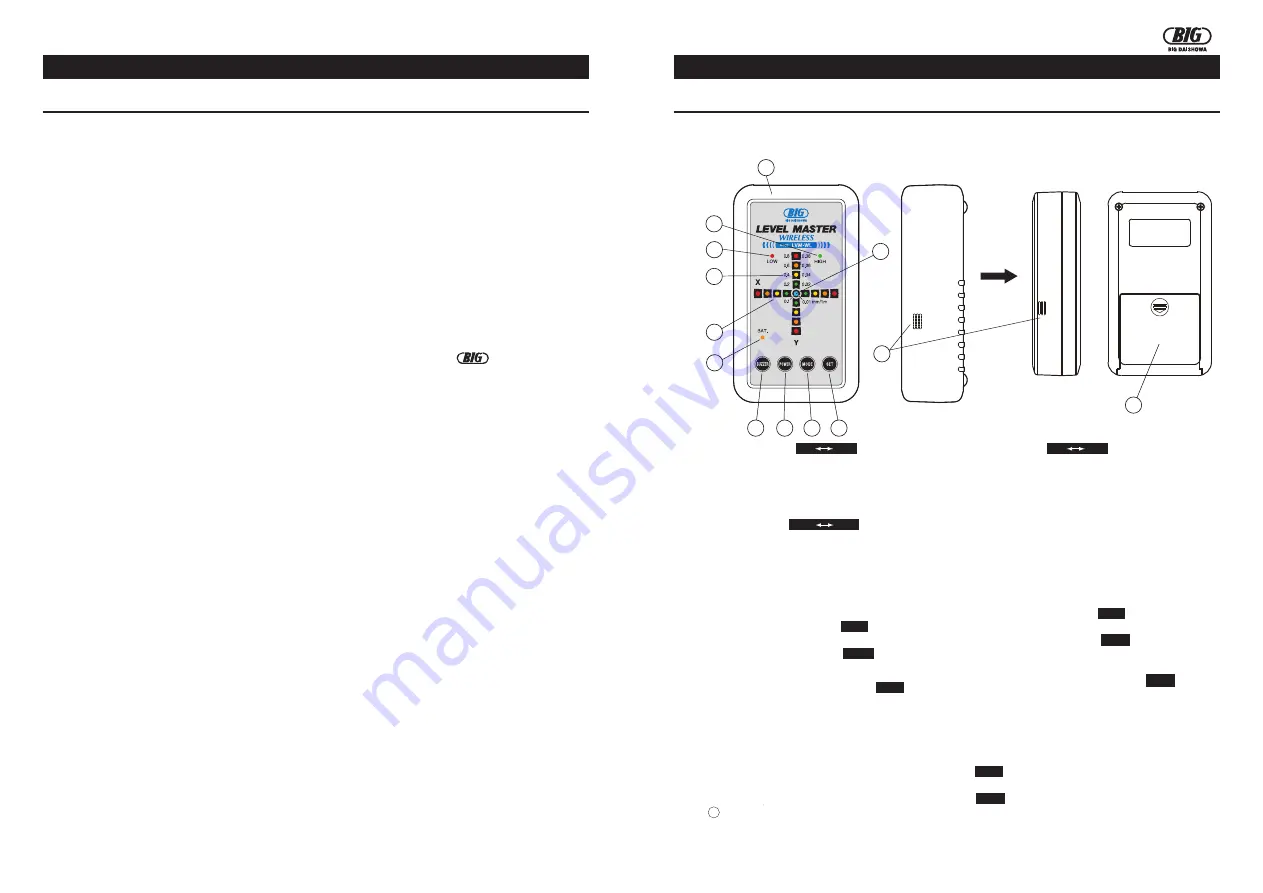
9
2
●
Receiver
21
19
20
⑳
Protective
cover removed
15
9
11
12
13
10
16
17
14
18
⑨
POWER switch
Push the POWER swtich to turn ON the
receiver, and the LED level indicator is lighted
and measurement becomes ready.
Push it again to turn OFF the power.
⑪
MODE switch
Push the MODE switch to change the precision
level. The "HIGH" mode is selected when turning
ON the device.
⑫
SET switch
This switch is used to execute the zeroadjustment.
⑮
Mode LED
The LED (red) turns on when the
LOW
mode
is selected.
⑯
Mode LED
The LED (green) turns on when the
HIGH
mode
is selected.
⑰
Battery alarm LED
LED (orange) flickers to inform battery xchange
time when voltage falls below the prescribed
value.
⑩
Buzzer sound
ON OFF
switch
Push it to turn ON the buzzer. Buzzer sounds
when leveled within 0.1 (LOW mode) or 0.01
(HIGH mode).
Push it again to turn OFF the buzzer.
ON OFF
ON OFF
HIGH LOW
⑬
LED level indicators (X-axis)
They indicate the level status.
The inclination is between 0.8mm/1m and
0.1mm/1m in case of the
LOW
mode.
The inclination is between 0.08mm/1m and
0.01mm/1m in case of the
HIGH
mode.
⑭
LED level indicators (
Y
-axis)
They indicate the level status.
The inclination is between 0.8mm/1m and
0.1mm/1m in case of the
LOW
mode.
The inclination is between 0.08mm/1m and
0.01mm/1m in case of the
HIGH
mode.
⑳
Buzzer sound
Outlet of buzzer sound.
⑱
LED level indicator (Central position)
The LED (blue) turns on when the level status
reaches the central position.
The inclination is 0.1mm/1m or less in case of the
LOW
mode.
The inclination is 0.01mm/1m or less in case of the
HIGH
mode.
⑲
Receiver cas
e
21
Batteries box
It is the location where the batteries are installed
(LR03: AAA x4).
・
Use a plate with good surface flatness to be sure to obtain a level within 0.01.
・
Since the diameter of the LEVEL MASTER WIRELESS is
φ
109mm, if only 2
μ
of dirt get caught by the
device, a distortion of 0.018mm for 1m will be generated.
・
This device (Body
/
Receiver)
is a precision instrument. Do not drop it or cause shocks to it. Also, after the
use, always apply antirust oil to its base and store it using the exclusive storage case.
・
When storing the device
(Body
/
Receiver)
, store it in an environment with a temperature between 0
℃
and
40
℃
.
・
Since the device is a precision instrument, do not apply coolant to it. Also, after the use, do not leave it on
the machine table, plate or installation jig.
・
Since the device
(Body
/
Receiver)
is a precision instrument, do not disassemble or modify the device.
Otherwise,
its efficiency or lifespan may worsen and the warranty annulled.
・
Remove the batteries if the device is not used for a long period.
・
If accuracy problems or malfunctions occur, stop using the device and send it to
using our
distributors
for inspections and repairs.
SAFETY NOTES
6.
SAFETY NOTES
SPECIFICATIONS - NAMES OF PARTS AND FUNCTIONS





















