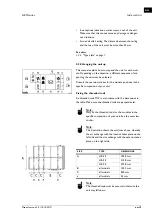HR M
ANUAL
I
NSTALLATION
Manual version 3.0 (10-10-2017)
en-29
en
Calibrate the supply fan:
1. Connect a pressure difference meter to the pressure
measurement points
1
of the supply fan
.
2. Set the unit to ‘manual’ and to ventilate
K
via the home
screen of the
b-touch
control panel.
3. In the
b-touch
control panel, open the function
menu > Maintenance > Setting the fan speeds
.
4. Enter the PIN code and press .
5. Calibrate the supply fan:
Note:
n
Use the chart to establish which pressure difference
gives the required flow rate.
Make sure to use the curve for the unit type that is
being used. (See type plate.)
- Set all and any connected ventilation units to the set-
ting appropriate to setting 1 (low) of the HR unit.
- Set the desired flow rate for setting 1 (low) by adjust-
ing the percentage until the appropriate pressure differ-
ence is reached.
- Store by pressing .
- In the same way, set the desired flow rate for setting 2
(medium) and setting 3 (high).
Note:
n
Always set all three settings. Even if you only want to
change one setting.
Calibrate the extract fan:
1. Connect a pressure difference meter to the pressure
measurement points
2
of the extract fan
.
2. Calibrate the extract fan. Use the same method for this as
described in step 4 for the supply fan.
Note:
n
Leave the pressure difference meter over the extract
fan to check the operation.