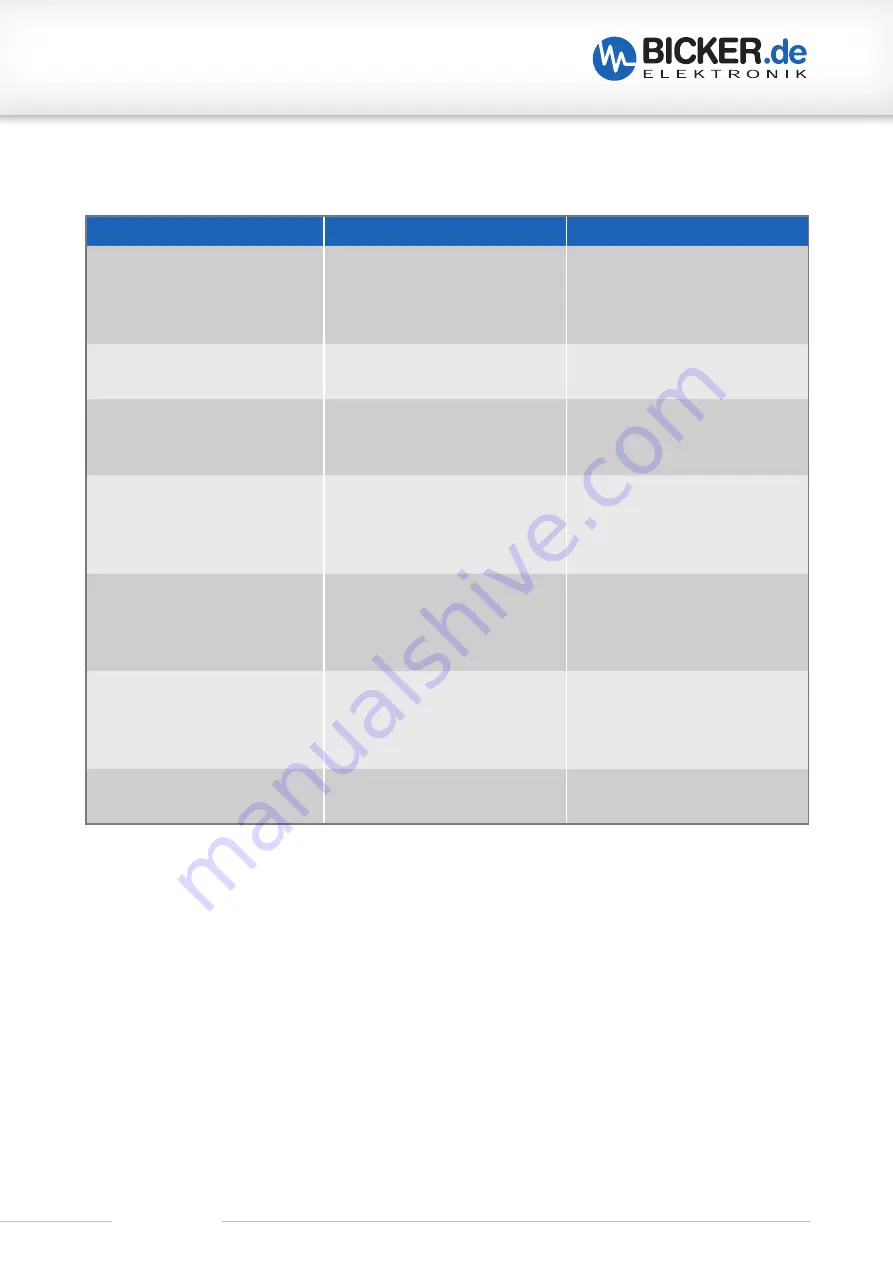
UPS-1000-B1
Revision 1
28
I Troubleshooting
PROBLEM
POSSIBLE CAUSE
ACTION TO TAKE
UPS has no function while AC is
connected
1. Power cord is loose
2. Fuse defect
3. Failure in the mains socket
of the house installation
1. Check power cord
2. Change fuse (6.3 AT)
3. Check wall socket
UPS emits continuous beep.
LCD display shows overload.
Overload at output of the UPS
Turn off UPS and remove overload.
No voltage at output.
UPS emits continuous beep.
LCD display shows overload.
Overload at output of the UPS.
The UPS has swichted off.
Turn off UPS and remove overload.
Autonomy time is not indicated
in the LCD display
1. Overload at output
2. Battery low
Unplug load and charge the UPS
app 8…10 hours. If the automomy
time should not improve, replace
the batteries.
Button on frontpanel
without function
1. CPU failure
2. Button defect
1. Unplug power cord and press
Power ON/OFF button for 15 sec
2. Unplug loads from output
(Call service)
After pressing the SELF TEST
button: Continuous beep >>
LCD display >> Battery replace-
ment symbol
Battery low or defect
Replace battery
UPS can not be turned on
1. Battery polarity wrong
2. UPS failure
1. Check battery polarity
2. Call for service!
Summary of Contents for UPS-1000-B1
Page 3: ...UPS 1000 B1 Revision 1 3...





































