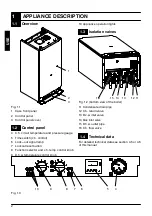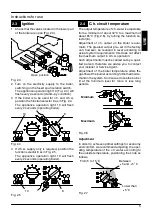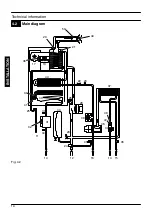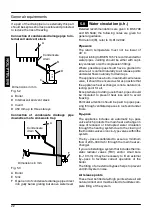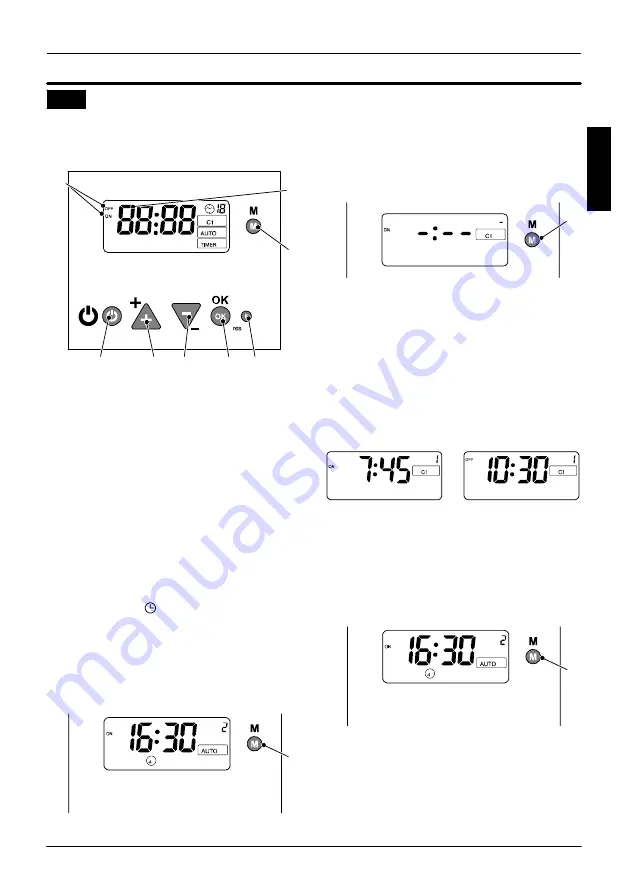
Instructions for use
9
2.8
Built in time switch B
The combi boilers are equipped with a built in elec-
tronic time switch which controls the c.h. oper-
ation.
H
A
B
C
D
E
F
G
Fig. 2.19
Display and control panel
A Mode selector switch
B Reset button
C OK button
D Increase “+” setting button
E Decrease “---” setting button
F On---off button
G Time display
H ON---OFF display
Setting the current time
Press repeatedly the button A until the display
shows the symbol
Press the buttons D or E until the current time ap-
pears in the display G.
The clock starts by pressing the button A to show
the symbol AUTO.
Setting example shown in Fig. 2.20:
Current time 16.30, day Thursday.
A
Fig. 2.20
Setting the switching time
28 memory locations are available, corresponding
to 14 on---off sequences.
Press repeatedly the button A until the display
shows the symbol
C1
(Fig. 2.21)
The symbols shown in Fig. 2.21 appears in the
display.
A
Fig. 2.21
Press the buttons D or E to set the desired ON
time.
Press the “OK” button C to confirm the setting and
to continue programming the OFF time.
Set the OFF time as explained above for the ON
setting and confirm by pressing the “enter” button
C. Proceed in the same way for other settings.
Setting example shown in Fig. 2.22:
A --- ON time 7.45.
B --- OFF time 10.30.
A
B
Fig. 2.22
Activating the timed settings
The current time appears in the display. The ON---
OFF display H indicates the current state of oper-
ation (according to the settings).
A
Fig. 2.23
Note
: when the display shows the symbol
AUTO
and the boiler is switched off at the fused spur
isolation switch, the display H indicates only the
OFF state. The other indications are blanked.
Reading the timed settings
USE