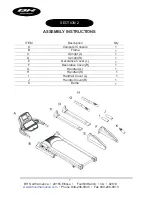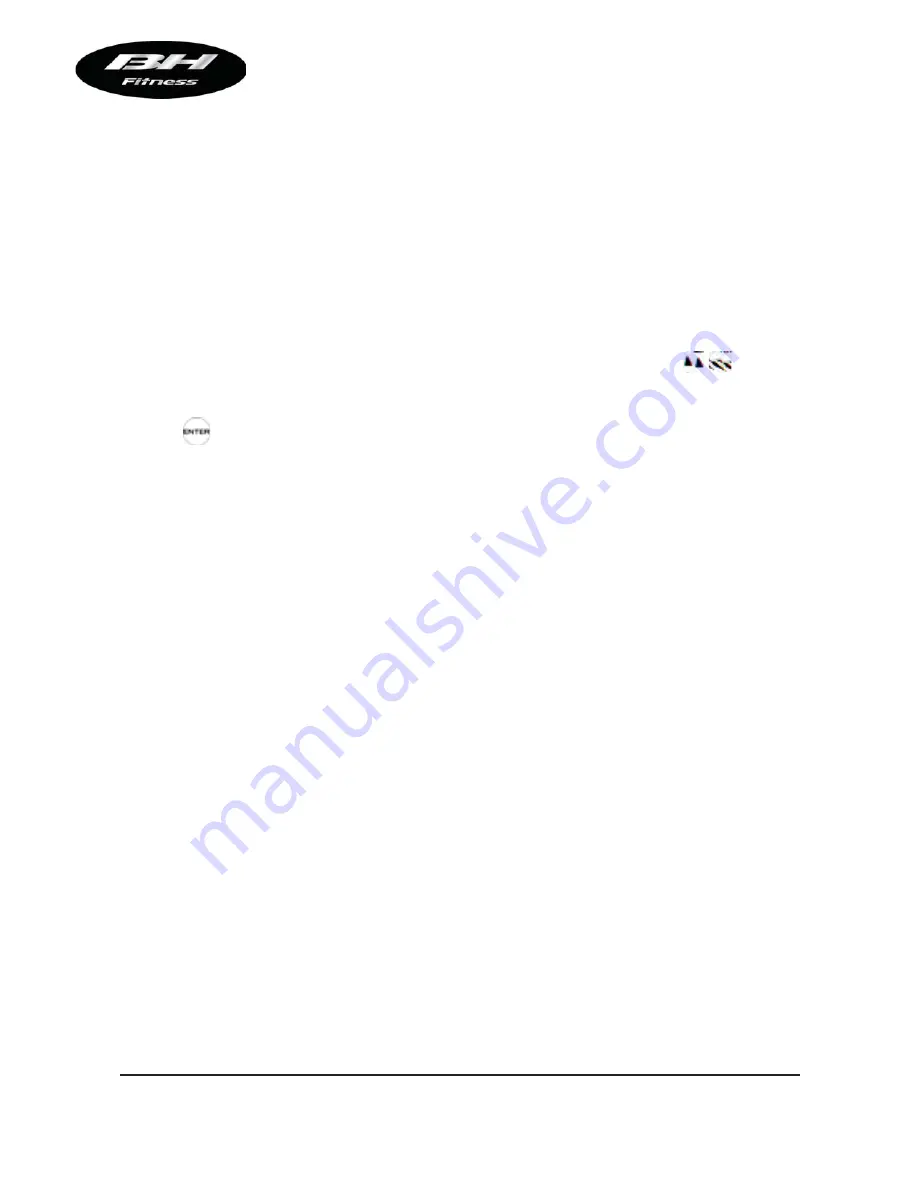
12
GETTING STARTED CONTINUED
BEFORE STARTING
Do not stand on the walking belt while starting or stopping the treadmill. Straddle the
running belt and stand on the side rails.
I.
TV-OSD Start Display:
1. After you start the treadmill, the window will display weight unit KGS/LBS:
Metric unit KGS pre-set value is 70.
English unit LBS pre-set value is 150.
Pre-set value will be displayed and set in the WEIGHT window. Press
to
change the value. This value along with others is used to determine the number of
calories burned during your workout.
Press ”
” to go into the ready start mode.
2. Put the safety key in the recess of the console.
A beep will sound and all windows will display values. The initial values are 0, and
then heart shape will blink in the window. This shows the treadmill is in
START/READY mode. In this mode, the user can hold the grip pulse sensor to
detect the user’s heart rate value.
3. After you start the treadmill, if you remove the SAFETY KEY, the window shows a
blinking
.
↓
** If the safety key/ clip is not placed in the recess of the console, LED windows will
display “----“, and the treadmill can’t be operated normally.
** During work out, if the safely key/clip is removed, a beep will sound for warning,
then the treadmill will stop operation. If you put the safety key back into the recess
of the console, then all the values will go back to initial values.
** Under START/READY condition, if you do not hold the grip pulsesensors, then the
PULSE window will display HP. When you hold both of the handgrips for at least 10
seconds, the PULSE window display the heart rate value
.
** PULSE display range: 40~240 Beats/min.
BH North America • 20155 Ellipse •
Foothill Ranch • CA • 92610
• Phone 949-206-0330 • Fax 949-206-0013
www.bhnorthamerica.com