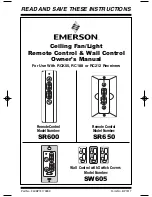espas20 I - User Manual
rel. 11-2012
PAG. 36
ENGLISH
Parameter Description
Values
Default
INPUT
Display of I/O status
connected to the card: pho-
tocell, loop, etc... READING
ONLY
If the input is active the display
shows the related code (see
Values)
0=Request ticket pushbutton
2=Paper Fotocell
4=Presence loop
5=Safety loop
-
LANGUAGE
Language of the strings
displayed
Change with
UP
and
DOWN
, confirm with
PUSH
IT = ITALIANO
EN
EN = INGLESE
FR = FRANCESE
ES = SPAGNOLO
ADDR.485
Serial address of the station.
READING ONLY
-
-
GATE
Type and name of the station.
Change with
UP
and
DOWN
,
confirm with
PUSH
IN1...IN3 = Entry 1, 2 o 3
IN1
EXIT1...EXIT3 = Exit 1,2 o 3
POS1...POS3=Desk Validator
1,2 o 3
COUNT1...COUNT3 = Kit
Capienza 1, 2 o 3
HEATING
THR.
Temperature (in °C) under
which heating resistance is
triggered. Change with
UP
and
DOWN
, confirm with
PUSH
0...255
15
LOAD
DEFAULT
Reset function of factory settings. To activate press
PUSH. WARNING: the
operation cannot be aborted.
ERASE
CARDS
Function to cancel Flash memory data. To activate it press PUSH and confirm with
PUSH. WARNING: the operation cannot be aborted.
FLASH
ERASE
Function to cancel Flash memory data. To activate it press PUSH and confirm with
PUSH.
WARNING: the operation cannot be aborted.
16 - MENU 2 PROGRAMMING
https://appceso.com
Summary of Contents for espas20 I
Page 2: ...https appceso com...
Page 20: ...https appceso com...
Page 38: ...ESPANOL https appceso com...
Page 56: ...FRAN AIS https appceso com...
Page 74: ...https appceso com...