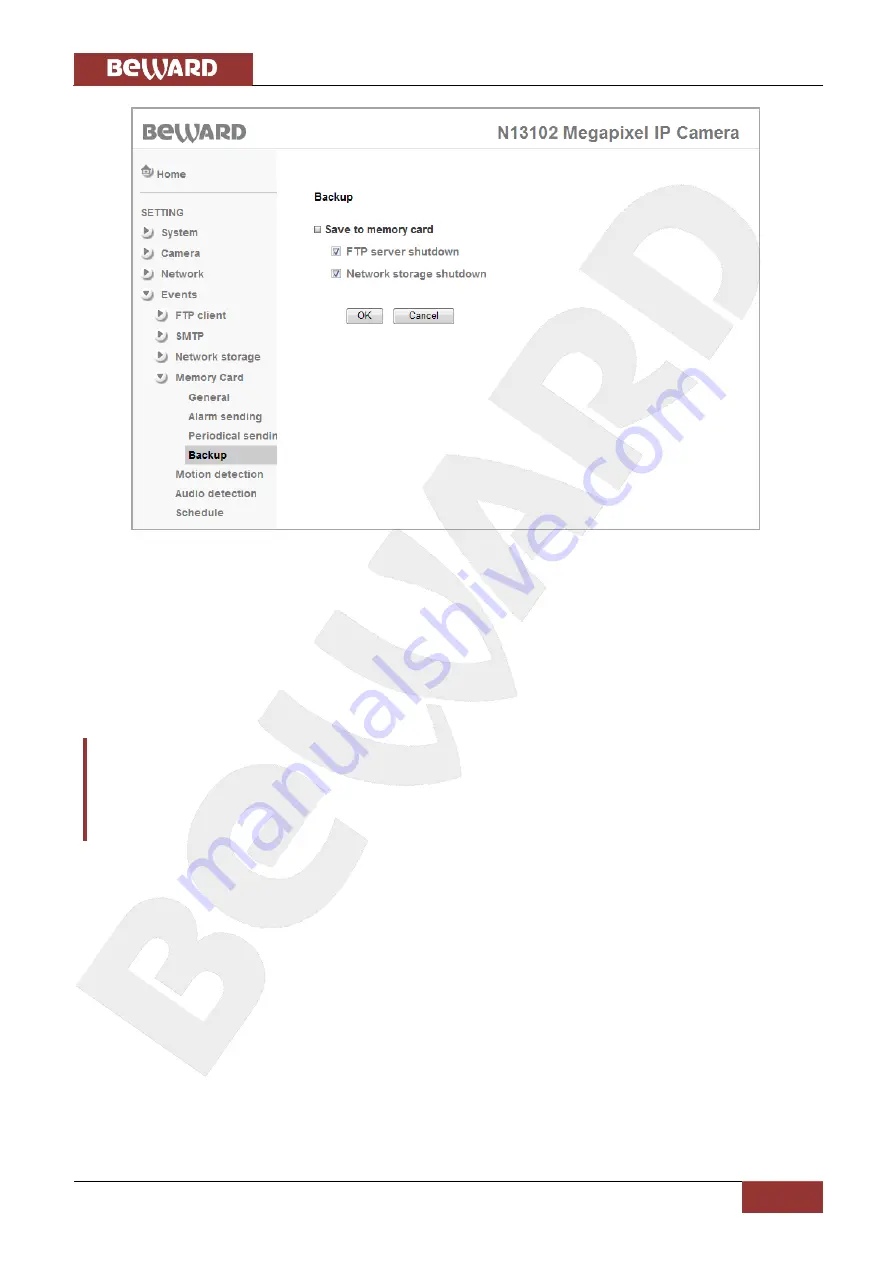
Chapter 9. SETTING: Events
N13102 Operations User Manual
77
Pic. 9.25
Save to memory card
: this item provides two options that enable automatic recording to a
memory card when an FTP or a network storage is unavailable, respectively. Select the option for
the
[FTP server shutdown]
so that the camera will save records to a memory card when an FTP
is unavailable. Select the option for the
[Network storage shutdown]
so that the camera will save
records to a memory card when a network storage is unavailable.
IMPORTANT:
When
Backup
and
Periodical
recording are used at one time and NAS or FTP are unavailable, the
camera will use only periodical recording. Therefore, the camera will record files to memory card using the
parameters specified in paragraph 9.4.3.
9.5. Motion Detection
You can set up to 3 detection areas that may cross each other. Besides, you can adjust
threshold and sensitivity for each of these areas. If this option is enabled, it triggers an alarm after
motion is detected in any of these areas and allows reducing recorded data size. When motion
detection is triggered, the camera sends an e-mail notification or sends a file to e-mail, FTP, or
network storage (
Pic. 9.26
).
Summary of Contents for N 13102
Page 1: ......
















































