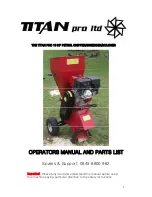-
-
-
I
I
I
N
N
N
S
S
S
T
T
T
A
A
A
L
L
L
L
L
L
A
A
A
T
T
T
I
I
I
O
O
O
N
N
N
M
M
M
A
A
A
N
N
N
U
U
U
A
A
A
L
L
L
-
-
-
35
D01 = 0
CLOCK
Press the menu key to select the desired menu
Use the keys up and down to display
Press enter to gain access to the clock setting mode
The display shows
Use the keys up and down to change the flashing digit
Press enter to confirm and pass to the next value
Press menu several times to exit
TEMPERATURE UNIT OF MEASUREMENT
Press the menu key to select the desired menu
Use the keys up and down to display
Press the enter key to gain access to the setting submenus
The display shows
Use the keys up and down to select the password “
-19
”
Press enter to confirm your choice
Use the keys up and down to display
Press enter to gain access to the parameter programming mode
The first parameter is displayed
Use the keys up and down to display parameter
D01
Menu 06
Clock Setting
Date: 06/11/05
Hour: 14:22:46
Menu 05
Set Up
Set Up
Password 0
Set Up 03
Parameters
A01 = 23°F
Low Alarm