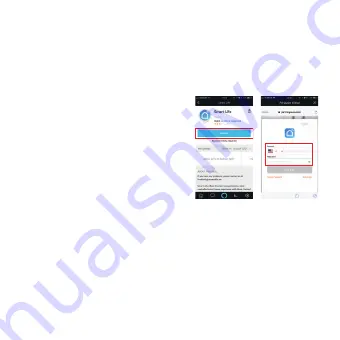
13
8. How to Connect to Amazon Alexa
1. Open the Amazon Alexa App and tap “Skill” on the menu
to go to the Amazon Skill Store.
2. Search the skill name “Smart Life” in the search bar.
3. Enable the Skill and type in
your login information from
the App account to finish
linking.
4. Activate Wi-Fi configuration
mode on the lamp
5. Tap “Discover Devices” to sync the lamp to Alexa; after
about 20 seconds, the lamp should be discovered. Alexa
will tell you “I found xxx devices.” Now you can use voice
control on your device through your Amazon Alexa.














































