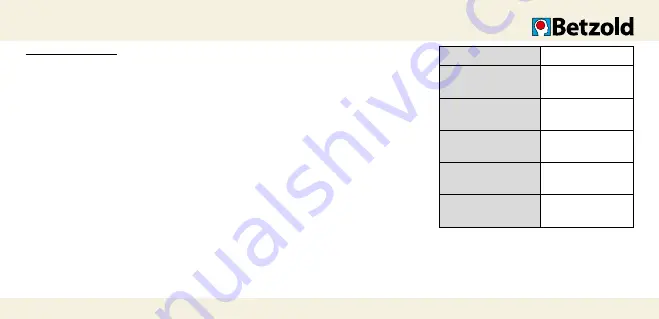
11
IV. Savety instructions
1. Switch off Tellimero after use and store it in a
dry environment. The place should also be free
of dust as this impairs the functioning of the
pen.
2. Avoid using Tellimero at high temperatures,
humidity or in a magnetic environment. Do not
store the pen close to heat, humidity or in direct
sunlight. Do not clean the device surfaces
using highly flammable liquids such as petrol or
other organic solvents.
3. Do not use Tellimero on uneven objects such
as floors or walls in order to prevent damage to
the sensor. Do not insert anything into scanner.
4. Tellimero comprises highly precise compo-
nents. In order to prevent their damage, it is
strictly forbidden to disassemble Tellimero inde-
pendently, to repair, short circuit or change it.
5. In order to reduce the risk of damage and/or
the loss of files, please copy the files to your
PC or other disks as soon as the memory is
full.
6. When using the device with earphones, please
adjust the device volume in order to prevent
damage to the ears.
7. Tellimero should not be placed next to tanks
containing liquids. In case the tank breaks or
liquid is by mischance spilled over the device, it
should be turned off immediately and profes-
sionally checked before the next use. Avoid in
general the contact with liquid.
8. Do not drop the pen heavily.
Product type
SE012
Memory card
capacity
8 GB
Installed lithium-ion
battery
3.7 V
320 mAh
Adapter
DC5V
500 mA
Data transfer
connection
USB 2.0 port
Total dimensions
(L x W x H)
14.5 x 3 x 2.4 cm






































