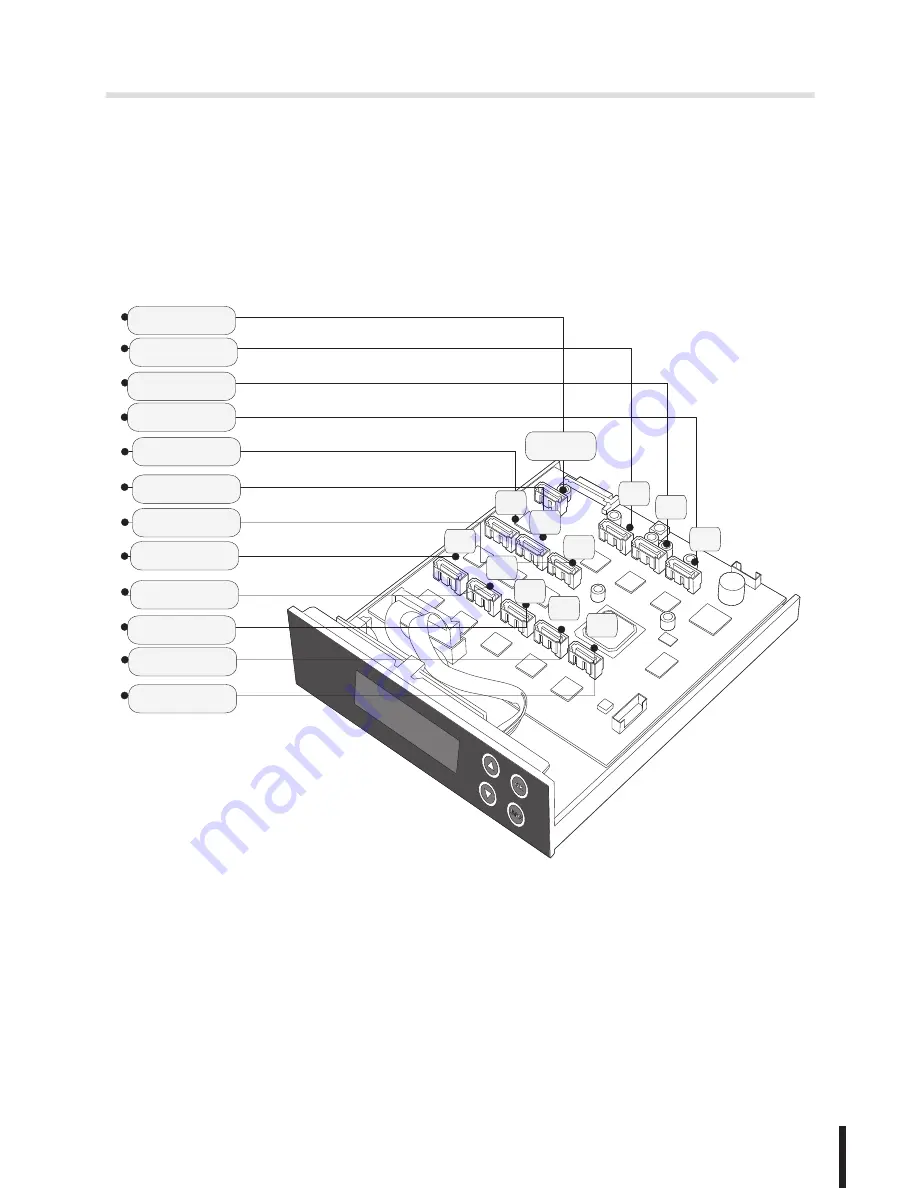
Chapter 3. Quick Operation Guide
7
1. Installation
1. Find SATA cables and SATA ports on the controller board. The reader drive
is the default source drive. The #2, #3 …..#n ports should be connected to
that drive number as below.
Example: BD1812L installed
Controller
Drive/Disc
SATA Cable
BestDuplicator
DVD/Blu-ray
Duplicator
User Guide
V1.0
Display LCD
Backward
Forward
ESC
OK
SATA ports
READER
WRITER
DVD/Blu-ray
Duplicator
User Guide
V1.0
Power button
OK
ESC
Disk drive
Eject button
LED
LCD
Forward
Backward
Source Drive
Reader
Drive 2
Drive 3
Drive 4
4
10
11
12
Drive 5
Drive 6
Drive 7
Drive 8
Drive 9
Drive 10
Drive 11
Drive 12
5
6
7
8
9
2
3
Reader
4
10
11
12
5
6
7
8
9
2
3
2. Connect SATA cable to the SATA port. Insert the controller to the top of the
tower. Connect the other side of SATA cable to the drive as the following
arrangement.
Summary of Contents for BD18xxL Controller
Page 1: ...BestDuplicator CD DVD Blu ray Lightscribe Duplicator User Guide V1 0 ...
Page 2: ......
Page 46: ......
Page 47: ......
Page 48: ......






















