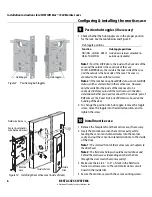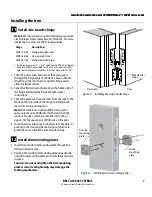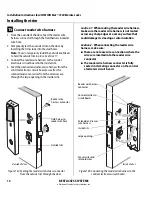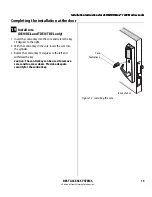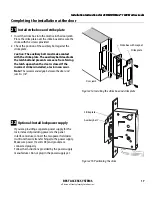Installation Instructions for 45HM IDH Max® 1300 Mortise Locks
BEST ACCESS SYSTEMS
a Division of Stanley Security Solutions, Inc.
18
Testing the installation
23
Connect to the BAS-500 or BAS-1000
access control panel
1 If necessary daisy-chain all IDH Max Locks by splicing
like wires and make all necessary wire runs to either a
BAS-500 or BAS-1000 panel.
Note:
A BAS-500 panel will accept up to 16 IDH Max
1300 locks and a BAS-1000 panel will accept up to
32 IDH Max 1300 locks.
2 Connect the orange wire or its extension to the RS485
connection TR2+ or higher. See Figure 23.
3 Connect the green wire or its extension to the RS485
connection TR2– or higher.
4 Connect the shield strand to the RS485 connection
GND (ground).
24
Test the installation
After downloading the panel information to the IDH Max
Locks, perform the following steps to test the installation.
Also, perform any standard testing recommended by the
manufacturer of the access control panel. If you encounter
problems, see
Troubleshooting the installation,
on
page 19.
1 Check the control electronics’ red status LED.
Both LEDs should be blinking red, indicating that the
communication connection between the access con-
trol panel and the lock’s control electronics circuit
board is OK.
2 After performing any necessary programming for the
lock and putting the door in a locked mode, use a valid
token to access the lock.
Confirm that the red reader LED, green reader LED, and
sounder respond as expected.
The lock should allow access, verifying that the sole-
noid is working.
To check that the reader is working, view the lock’s
event history and verify that the information recorded
for the token is correct.
3 Use an invalid token to attempt to access the lock.
Confirm that the red reader LED, green reader LED, and
sounder respond as expected.
The lock should deny access.
4 With the door armed, attempt to exit through the
door.
The request-to-exit (RQE) feature should let you exit
without triggering an alarm by the access control
panel.
5 Remove power from the lock and check whether the
door remains locked or is unlocked.
Verify that the lock fails safe or secure, according to its
function.
6 With the door armed, hold the door open. Hold a mag-
net against the edge of the door, over the door status