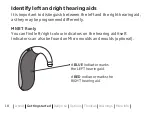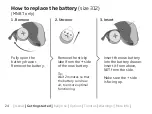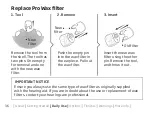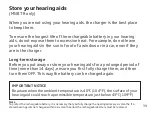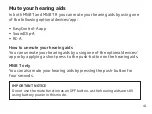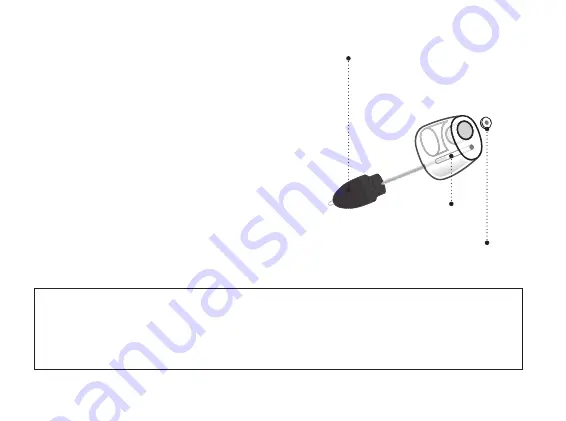
31
Wax filter
Clean customised earpieces
The earpiece should be cleaned
regularly. The earpiece has a
white wax filter* that keeps wax
and debris from damaging the
hearing aid.
Replace the filter when clogged,
or if the sound is not normal,
or contact your hearing care
professional.
Clean the vent by pressing
the brush through the
hole, twisting it slightly.
Vent
IMPORTANT NOTICE
Ensure you always use the same type of wax filter as was originally supplied
with the hearing aids. If you are in doubt about the use or replacement of
wax filters, contact your hearing care professional.
* VarioTherm Micro mould does not have a wax filter