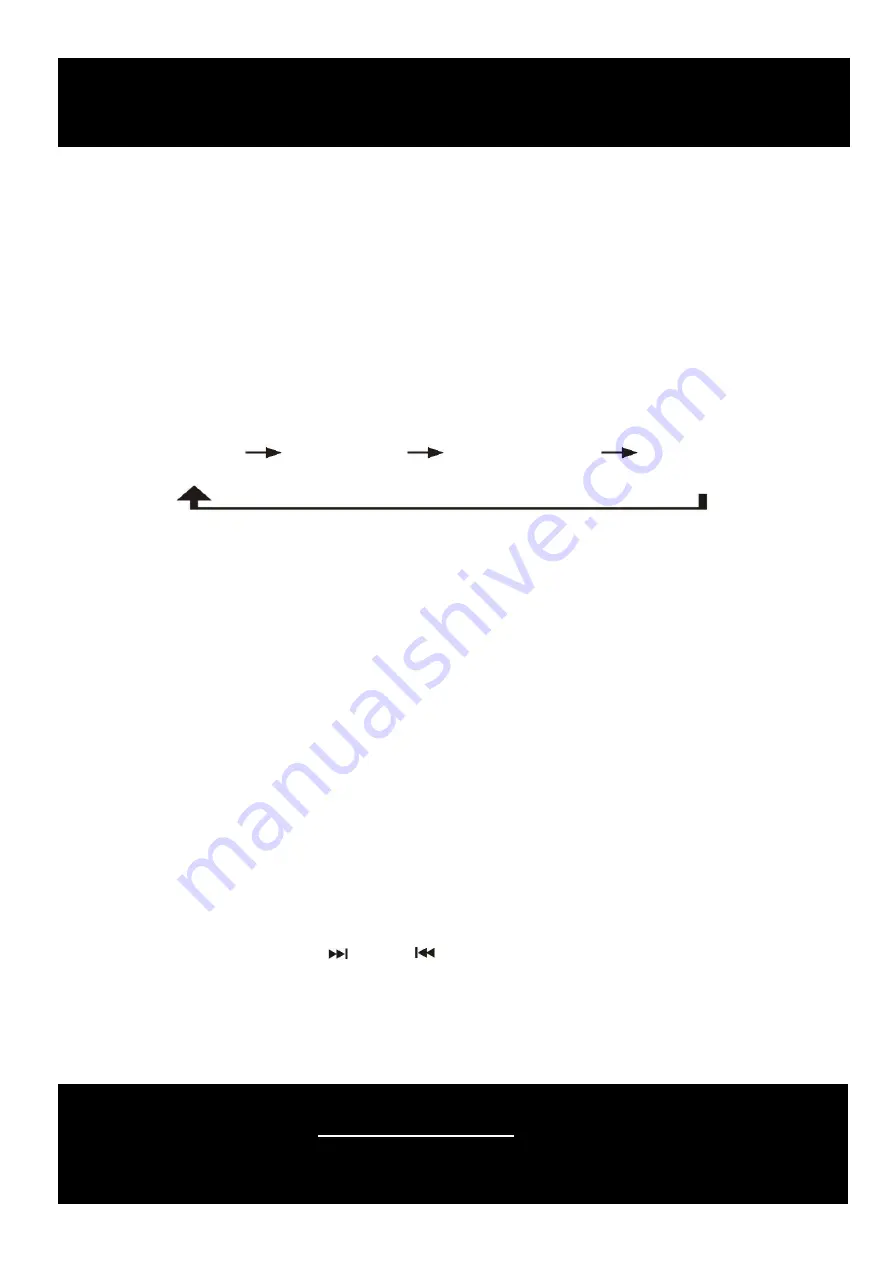
HIFI Stacking System J023 Instructions for Use
Please read and retain these instructions for future reference v002: 20/05/22
The Enterprise
Department
UK Head
Office, 11 Bridge Street, Bishop’s Stortford, CM23 2JU
Tel: 0844 4824400*, Fax: 01279 756595
www.coopersofstortford.co.uk
EU address: D.S.B. LD, 160 Bd. de Fourmies, 59100 Roubaix, France
Tel: (+44) 1279 701269
*UK Calls cost around 7 pence per minute plus your telephone company’s network access.
Please check with your telephone supplier.
Page No. 9
REPEAT/RANDOM MODE
Press the REPEAT/RANDOM button before or during playback, a single track, single disc or all the tracks can
be played in difference mode as follow:-
FOR CD/MP3 DISC
REPEAT PLAY
You can listen to the desired disc(s) or track(s) repeatedly using this function.
Press the “REPEAT/RANDOM” button (11) repeatedly to switch the function:
-
REPEAT ALL DISCS
REPEAT 1 DISC
REPEAT 1 TRACK
REPEAT OFF
Note:
Single track repeat function is possible in normal or programmed playback. Repeat one disc or all disc is
only available in normal playback.
RANDOM PLAY
You can listen to all the tracks or folder in a random order using this function.
1.
Press and hold the
“REPEAT/RANDOM” button (11), the unit will play all discs randomly. All tracks of all
the disc will be played in random order.
2.
Press and hold the “REPEAT/RANDOM” button (11)
again, the unit will play 1 disc randomly. All tracks of
1 disc will be played in random order.
3.
Press and hold the “REPEAT/RANDOM” button (11) again, the unit will cancel the random playback
function.
CD/MP3 DISC PROGRAMMING
Up to 60 tracks can be programmed for the disc to play in any order. Bef
ore use, be sure to press the “
CD
STOP
” button (20)
1.
Set to CD mode and stop the CD playback.
2.
Press the “MEMORY”
button (8)
, “MEM
ORY
“
will show on LCD display (2). Moreover, it will indicate
program number and digits for track number to be programmed.
3.
Select a track by pressing skip up
or down
buttons (23,24).
(For MP3 disc, press PRE-UP or PRE-DN button (11,13) or select the desired folder)
4.
Press the
“
MEMORY
” button (8) to store the trac
k into memory.
5.
Repeat steps 3 and 4 to enter additional tracks into the memory if necessary.
6.
When all the desired tracks have been programmed, press C
D “PLAY/PAUSE” button (21) to play the disc



















