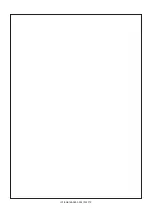32
Base-2
Security Panel
ENGLISH
Connections
Connecting Key and Proximity Readers
The Base-2 Panel accepts up to 4 command devices (Key Readers and/or
Proximity Readers).
Connect the Readers in parallel through terminals [
+
], [
C
], [
R
] and [
–
].
Use shielded conductor cable for all connections, with one end of the shield
connected to the Panel Negative, as per the following wiring diagram.
Using the on-board DIP Switches [
32
], assign a different Address to each of the
connected Readers. Refer to the following table for the 4 available settings.
Example
For Address 03: switch no.
4
must be
ON
and switches
1
,
2
,
3
and
5
must be
OFF.
This operation is unnecessary when only one Reader is connected to the Base-2.
Addressing Readers
ADDRESS
DIP SWITCH STRIP [32]
1
2
3
4
5
01
OFF
OFF
OFF
OFF
OFF
02
OFF
OFF
OFF
OFF
ON
03
OFF
OFF
OFF
ON
OFF
04
OFF
OFF
OFF
ON
ON