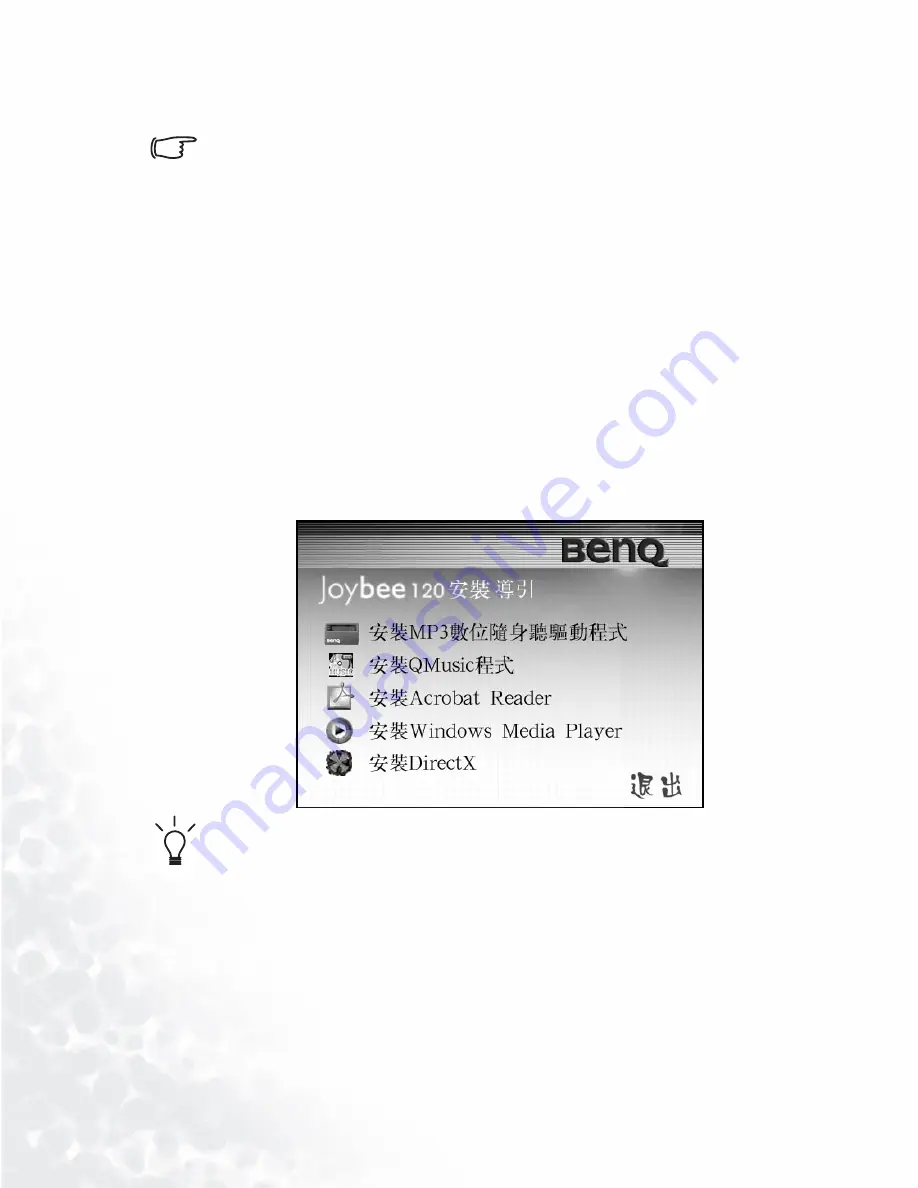
12
Getting started...
green and the charging process is about to complete. In about
4.5 hours, the battery will be fully charged.
•
Exact charging time differs according to battery status.
Please check the status of charging from the color
changes of indicator.
•
Chargers for use in some areas may not have an indica-
tor. Please check battery status according to"Checking
battery status" p.52.
•
The life of battery will depend on the frequency of charge,
and more frequently the battery is recharged, the shorter
the replay time of device will be. It is a normal phenome-
non and not a manufacturing defect of battery.
Installing drivers and software
Put the Software CD that comes with Joybee 120 in the CD-
ROM on your PC. The installation menu will display on the
PC screen in a few seconds.
If it does not appear on the PC screen, open File Manager in
Windows and locate the ‘autorun.exe’ file on the Software
CD. Double click the icon to open the installation menu.
















































