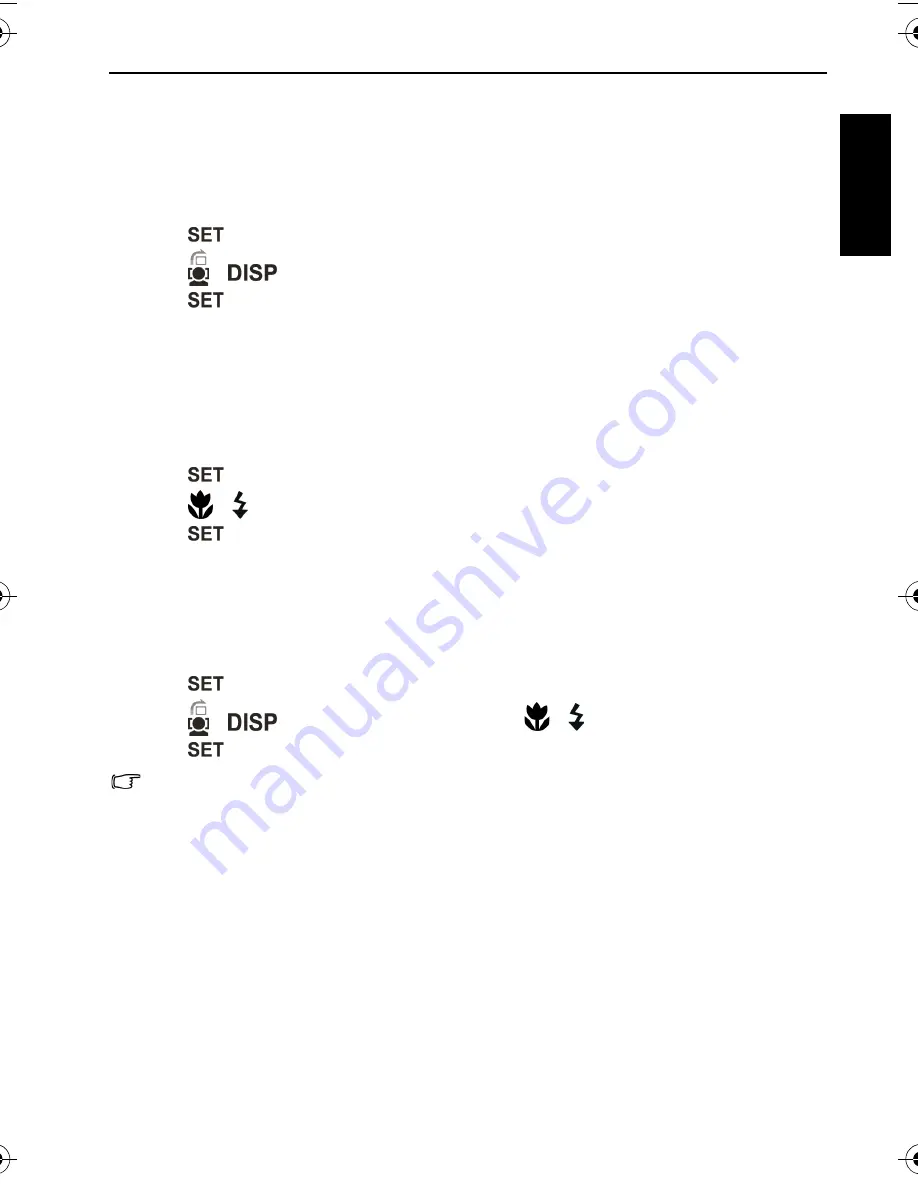
Capture mode 17
Eng
lish
Aperture Priority
Aperture priority is often used when shooting static subjects or emphasizing the depth of
field. In general, use a smaller aperture if a greater depth of field is needed.
To adjust aperture value:
1. Go to the Capture mode with Aperture Priority mode selected.
2. Press .
3. Press
/
to adjust the aperture value.
4. Press
to confirm setting.
Shutter Priority
Shutter priority is often used when shooting moving subjects. In general, use a shorter
shutter speed to catch a fast-moving object.
To adjust shutter speed in Shutter Priority:
1. Go to the Capture mode with Shutter Priority mode selected.
2. Press .
3. Press
/
to adjust the shutter speed.
4. Press
to confirm setting.
Manual mode
You can choose the aperture value and shutter speed in Manual mode.
To adjust values in Manual mode:
1. Go to the Capture mode with Manual mode selected.
2. Press .
3. Press
/
to adjust the aperture value, or
/
to adjust the shutter speed.
4. Press
to confirm setting.
When toggling between Av/Tv, press the shutter halfway for exposure metering.
E1420_E1430_UM - EN.book Page 17 Monday, July 19, 2010 4:49 PM






























