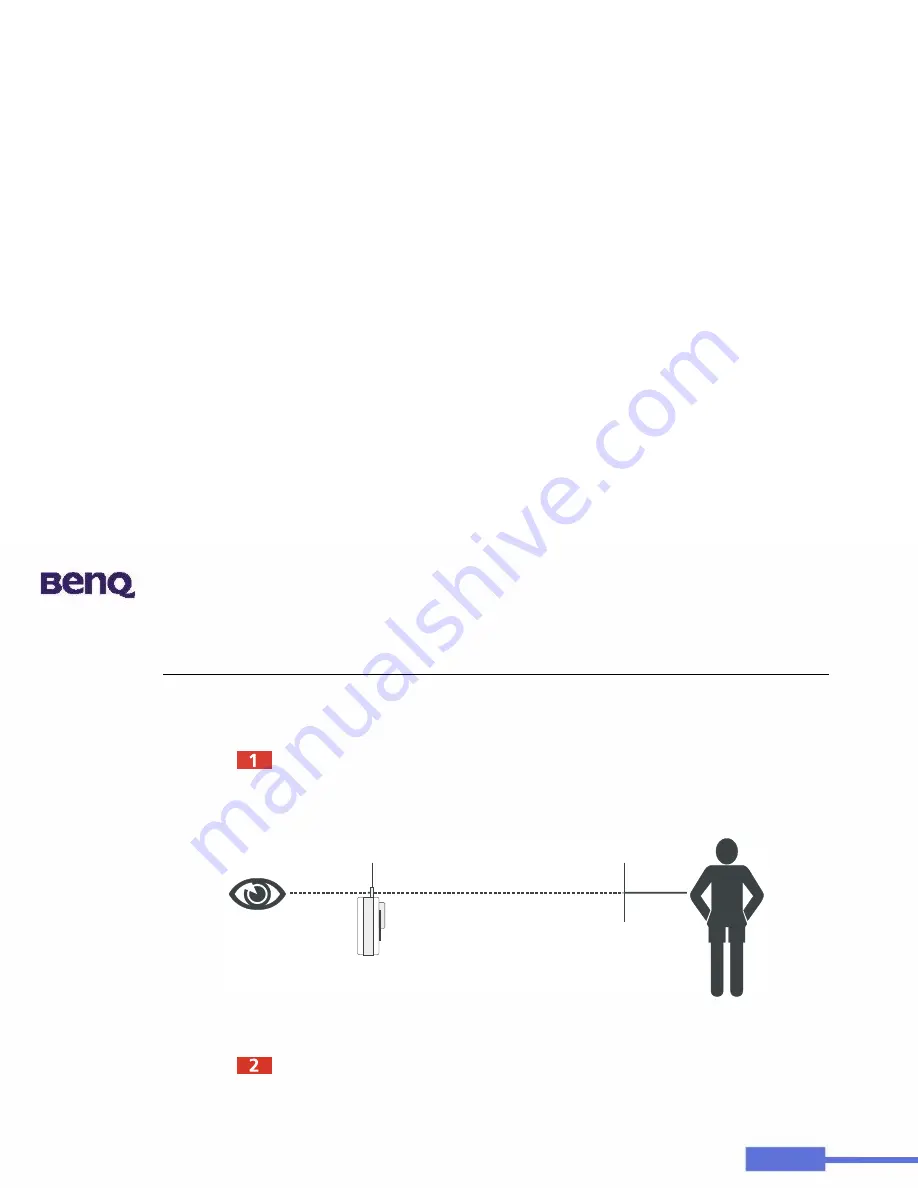
Using the Camera
Using the Camera
Taking Pictures
Hold the camera and look through the viewfinder and set up your picture. When looking through
the view finder, keep it approximately 30 cm from your eye. Adjust size of your composition by
increasing or decreasing distance between camera and subject but not nearer than 1 meter.
Press the Shutter button to take a picture of your subject. The LED indicator will be on and a short
beep sound emits at each click of the shutter to confirm that a shot has been taken and the camera
is ready to take the next picture.
30 cm
(12 inches)
1 m
(40 inches)







































