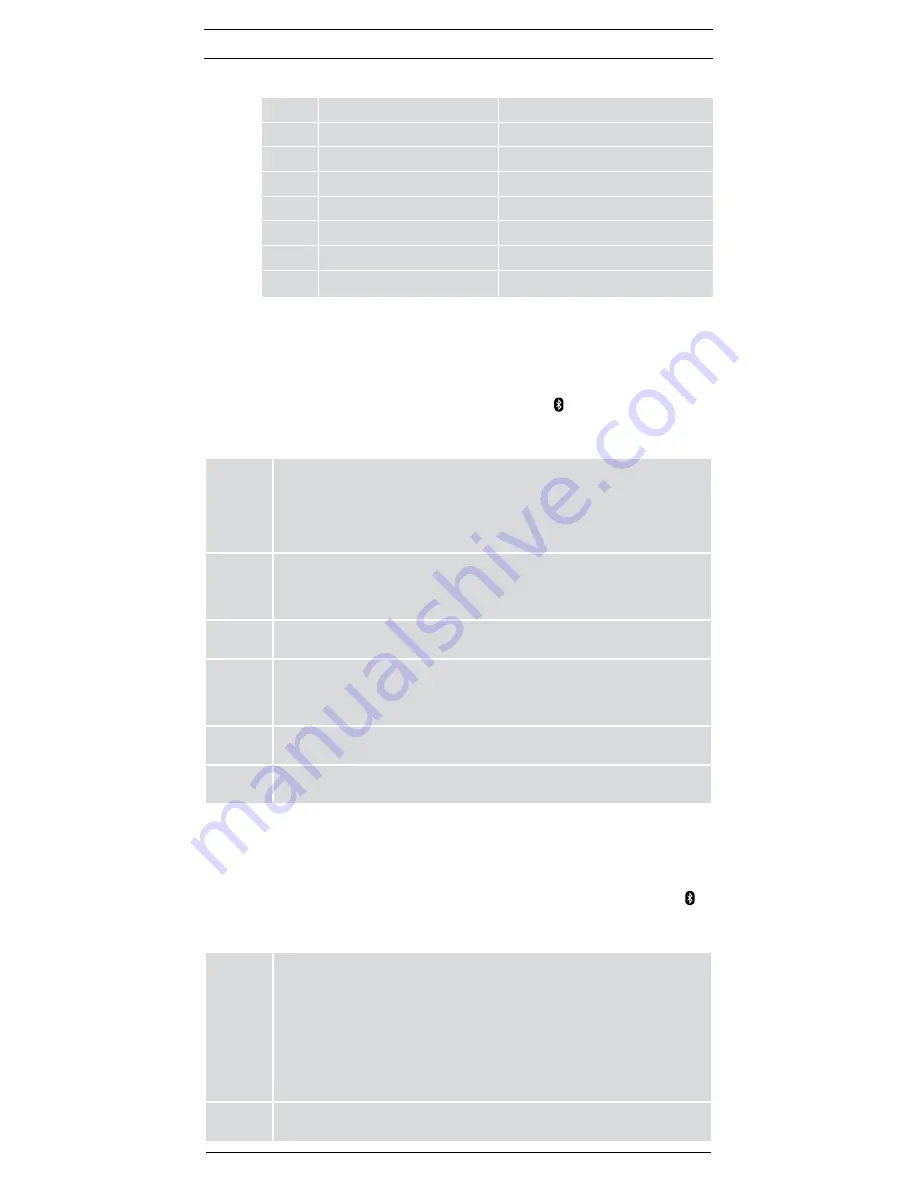
07/ 2016
BENNING MM 12
26
open the „
SETUP
” menu. Use the
Cursor
key
7
to choose between the following
settings:
APO
Automatic switch-off:
1 minute to 30 minutes or OFF
bL it
LC display illumination:
Auto (automatic), ON or OFF
bEEP
Acoustic signal:
ON or OFF
A.Hold
Automatic storage of measured values: ON or OFF
Cnt in
Limiting value of continuity test:
10 Ω to 50 Ω
diGit
number of digits of the LC display:
Lo (low) or Hi (high)
TEMP
Unit of temperature
°C or °F
RESET
Factory settings:
YES, confirm with
ENTER
8
(up/ ▲)
Pressing the
CANCEL
key
8
(down/ ▼) switches the instrument back to normal
operating mode.
5.4 Data logger function “LOG”
The
data logger function “LOG”
allows the automatic storage of series of measurements with
a predefined measuring interval and up to 40,000 measured values. The measuring interval can
be set from 1 s to 600 s. For further processing, the measured values can be read out later by
means of the display
1
, the optical interface
P
or via Bluetooth
®
.
Use the
Cursor
key
7
to select the “
LOG
” function and press the
ENTER
key
8
(up/ ▲) to
open the “
LOG
” menu.
Use the
Cursor
key
7
to select the following submenus:
SAVE
Press the
ENTER
key
8
(up/ ▲) to start the data logger function “
LOG
”.
Pressing the
ENTER
key
8
(up/ ▲) again interrupts the measurement. Press
it again to continue measuring. Press the
CANCEL
key
8
(down/ ▼) to cancel
the function.
Note:
Any restart will delete all measured values stored in the data logger (LOG).
LOAD
Press the
ENTER
key
8
(up/ ▲) to open the measured values stored in the data
logger. Use the
Cursor
key
7
(up/ ▲, down/ ▼) to call the stored measured
values including their storage location number on the display
1
. Press the
CANCEL
key
8
(down/ ▼) to cancel the function.
CLR
Press the
ENTER
key
8
(up/ ▲) to delete all measured values stored in the
data logger (LOG).
RATE
Press the
ENTER
key
8
(up/ ▲) to set the sampling rate defining the time
interval between two measuring points. Use the
Cursor
key
7
to adjust the
sampling from 1 s to 600 s.
The deviation of the timer is less than 3 s per hour.
MAX
Press the
ENTER
key
8
(up/ ▲) to open the maximum value of a series of
measurements stored in the data logger.
MIN
Press the
ENTER
key
8
(up/ ▲) to open the minimum value of a series of
measurements stored in the data logger.
The measured values stored in the data logger can be read out and stored as MS Excel
®
file by
means of the enclosed PC software BENNING PC-Win MM 12.
5.5 Memory function “MEM”
The
memory function “MEM”
allows the automatic and manual storage of series of
measurements with up to 1,000 measured values. For further processing, the measured values
can be read out later by means of the display
1
, the optical interface
P
or via Bluetooth
®
.
Use the
Cursor
key
7
to select the “
MEM
” function and press the
ENTER
key
8
(up/ ▲) to
open the “
MEM
” menu.
Use the
Cursor
key
7
to select the following submenus:
A-SAVE
Press the
ENTER
key
8
(up/ ▲) to start the automatic storage of measured
values “
A-SAVE
” for voltage and resistance measurement. As soon as a stable
measured value is detected by the measuring probes of the safety measuring
leads, an acoustic signal will be emitted and the measured value will be stored
in the memory automatically. Connect the safety measuring leads to the next
measuring point in order to store another measured to the memory. Press the
CANCEL
key
8
(down/ ▼) to cancel the function. Measured values below 5 %
of the final measuring range value will not be recorded.
Note:
Any restart will delete all measured values stored in the memory (MEM).
SAVE
Each time the
ENTER
key
8
(up/ ▲) is pressed, a measured value will be stored
in the memory. Press the
CANCEL
key
8
(down/ ▼) to cancel the function.























