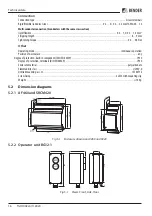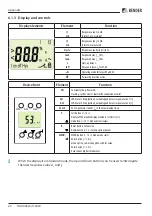24 TGH1402en/11.2020
Appendix
6.1.6 Display in Menu mode
Setting parameters: overview
Menu option
Adjustable parameter
Menu structure
AL
Interrogate and adjust response values:
Current
I
2
(AL2)
Current
I
1
(AL1)
Hysteresis of the response values: Hys
t
Adjust delays:
Response delay
t
on1
/
t
on2
Start-up delay
t
Delay on release
t
off
SEt
Switch password protection on or off,
Change password;
Restore factory settings;
Service menu SyS blocked
InF
Interrogate hardware and software
version
ESC
Move to next highest menu level
(Back)
Adjusting the parameters
Changing the alarm response value
I
2
is described as an example. Proceed as follows:
1. Press the MENU/Enter button for longer than 1.5 s. The abbreviation AL flashes on the
display.
2. Confirm with Enter. The parameter I1 flashes.
3. Press the Down button in order to choose the parameter I2. The parameter I2 flashes.
Confirm with Enter.
4. Adjust the desired response value in mA using the Up or Down button. Confirm with
Enter. I2 flashes.
5. You can leave the menu by:
– pressing the Enter button longer than 1.5 s to move one menu level up in each case or
– select the menu option ESC and confirm with Enter in order to go one menu level up in each case.
i
The area of the display which can be adjusted flashes in each case. This is shown by an oval
mark on the diagrams below. A parameter which can be changed is shown on the menu
diagrams horizontally in each case. Start Menu mode by pressing the MENU button for > 1.5 s.
Summary of Contents for AF460
Page 4: ...4 TGH1402en 11 2020...