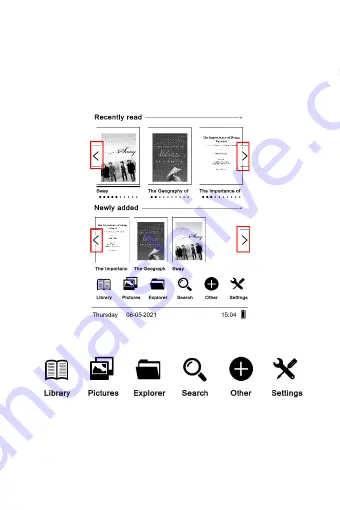
19
How to turn on device - Press the power button for 5 seconds to turn on the
device. To turn off the device, press the power button for 5 seconds.
Standby - Short press the power button to enter standby/sleep mode.
Home screen - Recently read section displays 12 recently opened e-books. Newly
added contains 16 last added e-books. Tap on arrow icons to see next /more
books.
In main screen there are available below shown sections:
1.Library
Enter the Library section to display all e-books on the reader (both in internal
memory and microSD if inserted). On the right side of the title, there is displayed
file’s format. In the Library submenu, user can display the list of favorite e-books,
search for books, sort by title / author / recently read / newly added.





























