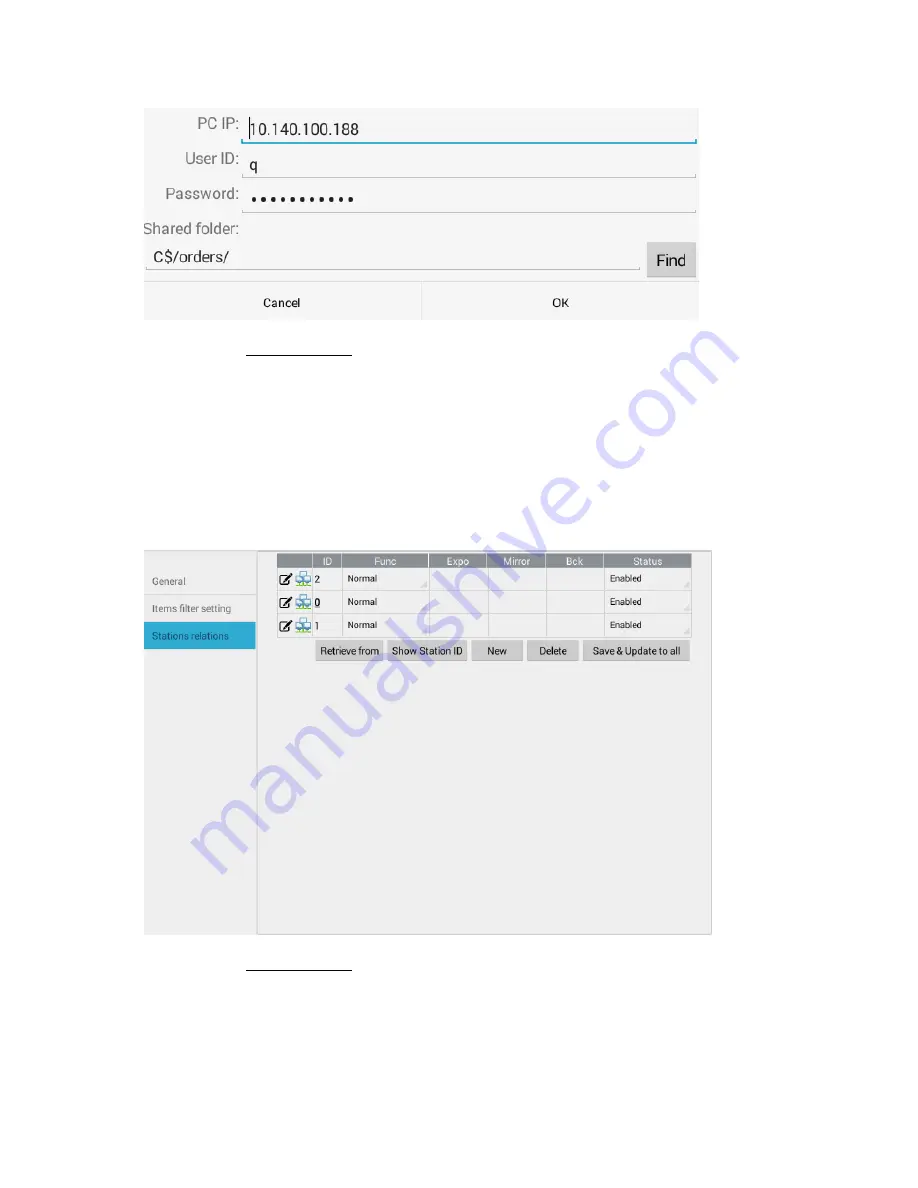
Please refer to troubleshooting section in user manual for detail when you have trouble setting up
the remote folder.
6.
Stations relations setup
Navigate to "Stations relations" and setup the Stations relation table. When it is done, click
"Save&Update to all" to update the relation table to all stations, please make sure all stations are
online and there is no error before you update.
Please refer to troubleshooting section in user manual for detail when you have trouble setting up
the stations relationship.
7.
KitchenGo Premium Setup is complete. Setup the POS Software and test the operations by sending
a test order from the POS software.











