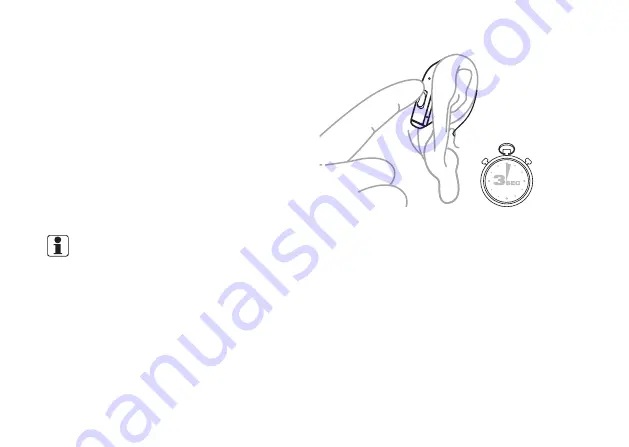
Changing programs
To change the program, press the button and hold it
for three seconds. Your hearing aids will beep to
confirm the change.
Continue pressing it to scroll through the programs
available to you.
To get back to the default listening program, keep
scrolling, or turn your hearing aids off and on again.
NOTE:
If you have two hearing aids with synchronisation enabled, a change of program on one
hearing aid automatically applies to the second hearing aid as well. When you change the program
on a hearing aid, you hear one or more beeps. The same number of beeps will then sound in the
second hearing aid. This feature can also be configured to allow you to use one hearing aid to
increase volume and the other to decrease volume. Any increase or decrease made on one hearing
aid will also apply to the other to ensure the volume is the same in both hearing aids.
Using your hearing aids
27















































