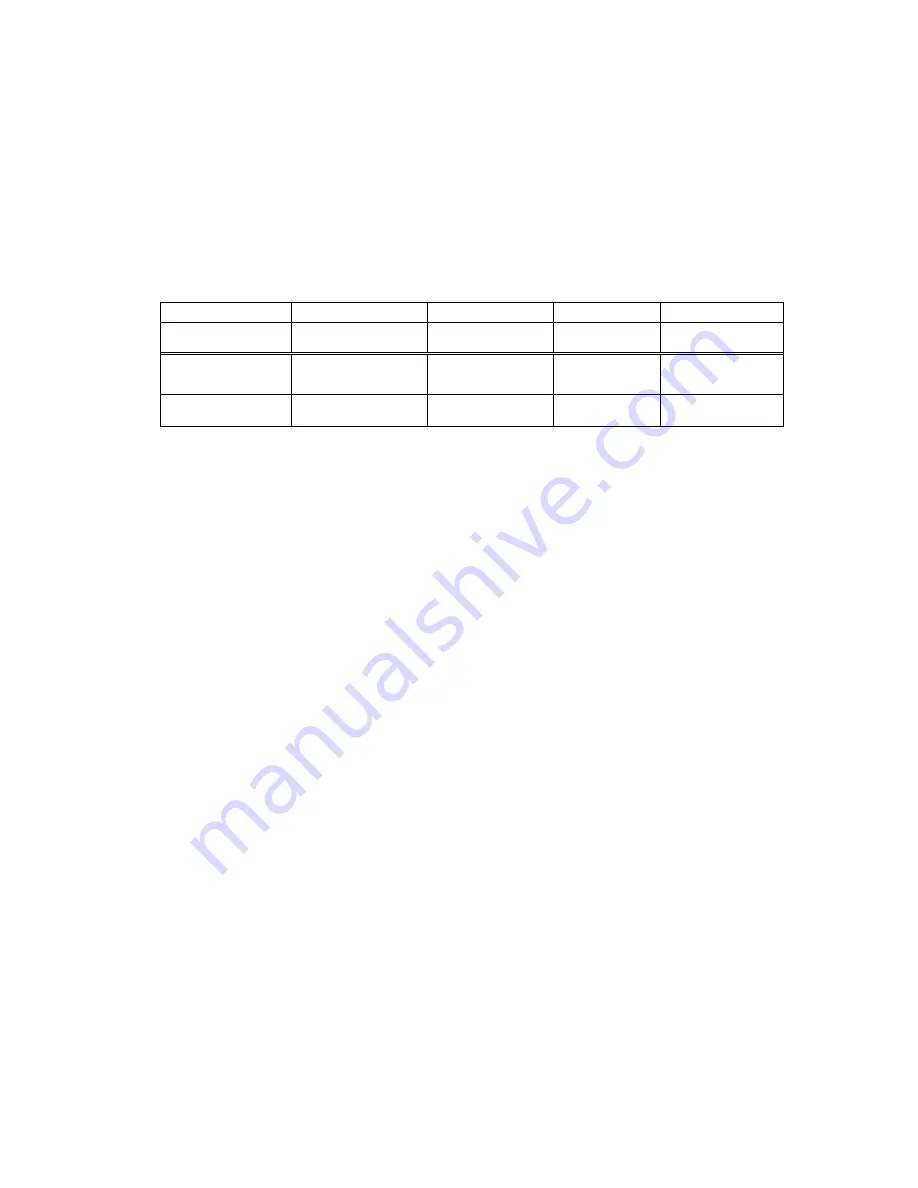
- 14 -
the film type you want and the press the
△
or
▽
button to display the film number you want on the
seven-segment LED. If you want to change the film number of another film type, select the film type using
the film type selection button and then follow the same process as above.
③
To change the exposure conditions (tube voltage or tube current) registered in the digital mode, press the
digital mode button to select the digital mode. To change the tube voltage or tube current, press the tube
voltage or tube current button and turn on the light you want. To change the sensor sensitivity number,
press the
△
or
▽
button to display the sensor sensitivity number you want on the seven-segment LED.
④
When you complete the change, turn on the lights for the film type/digital mode you want to prioritize at the
time of power-on. Press the T1 button for approximately one second and then an alarm sounds and the
settings are stored in EEPROM.
⑤
Prioritized settings at factory are listed in table 1.
Table 1: Factory settings for priority
Film type
Patient type
Cone
Tube current
Tube voltage
a
Adult
Short
7 mA
60 kV
Film speed number
(film type a)
Film speed number
(film type b)
Sensor sensitivity
number
Digital tube
current
Digital tube
voltage
F.09
F.05
d.06
4 mA
60 kV
* F.09 is an exposure condition for speed D (Kodak ultra-speed film) and F.05 is for speed F (Kodak insight
film).
3.2 Tube current adjustment value
(1) To enter this mode
Hold down the patient/cone/film buttons for approximately three seconds.
(2) The status when you enter the mode
①
The ready light blinks. The lights for teeth, patient, cone, tube voltage, exposure, film, and digital mode are
off.
②
For the tube current light, 4 mA is on.
③
The seven-segment LED displays “EP.X”. X represents the tube current adjustment value for 4 mA held
at the time. The standard setting is “EP.8”.
(3) Operation and display
①
Press the
△
or
▽
button to increase/decrease the tube current adjustment value displayed on the
seven-segment LED. Select the value you want and press the patient selection button for approximately
one second. An alarm sounds and the value is stored as a new tube current adjustment value for 4 mA.
②
Press the tube current selection button and the light for 4 mA is turned off and 7 mA is turned on. Follow
the same process as above to store a new tube current adjustment value for 7 mA.
③
When the change of tube current adjustment value is completed, the standard digital value for tube current
is automatically changed in conjunction with the adjustment value stored.
3.3 Tube voltage adjustment value
(1) To enter this mode
Hold down the patient/cone/film buttons for approximately three seconds.
(2) The status when you enter the mode
①
The ready light blinks. The lights for teeth, patient, cone, tube current, exposure, film, and digital mode
are off.
②
For the tube voltage light, 60 kV is on.
③
The seven-segment LED displays “CP.X”. X represents the tube voltage adjustment value for 60 kV held
at the time. The standard setting is “CP.8”.
(3) Operation and display
①
Press the
△
or
▽
button to increase/decrease the tube voltage adjustment value displayed on the
seven-segment LED. Select the value you want and press the patient selection button for approximately
one second. An alarm sounds and the value is stored as a new tube current adjustment value for 60 kV.
②
Press the tube voltage selection button and the light of 60 kV is turned off and 70 kV is turned on. Follow




























