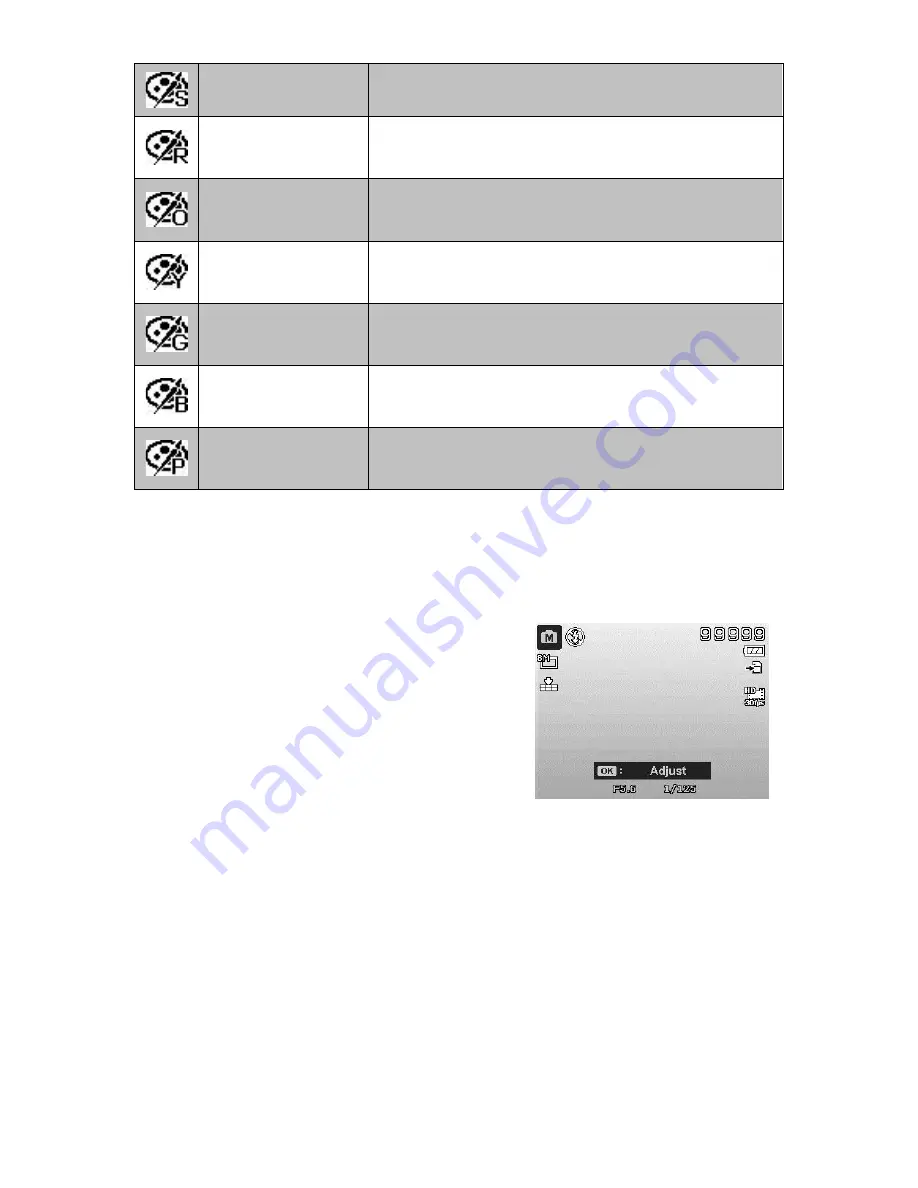
46
Sepia
Images are captured in sepia tones.
Color Accent
(Red)
Retains red tone while the rest of the scene
becomes black and white.
Color Accent
(Orange)
Retains orange tone while the rest of the scene
becomes black and white.
Color Accent
(Yellow)
Retains yellow tone while the rest of the scene
becomes black and white.
Color Accent
(Green)
Retains green tone while the rest of the scene
becomes black and white.
Color Accent
(Blue)
Retains blue tone while the rest of the scene
becomes black and white.
Color Accent
(Purple)
Retains purple tone while the rest of the scene
becomes black and white.
Using Manual Exposure
When the camera is in the manual exposure mode, you can change either
aperture or shutter speed, or both.
To activate Manual Exposure
1.
Turn the Mode dial to icon Manual
Exposure.
2.
Press OK button to enter Adjust mode
then use Up/Down button or
Left/Right button to select the aperture
value or shutter speed in loop.
3.
Press the Shutter button to capture the
image.
Displays the aperture and
shutter speed value
















































