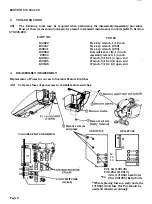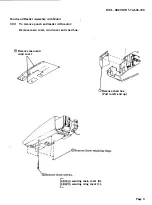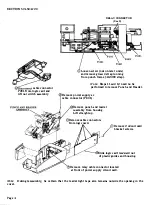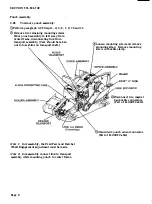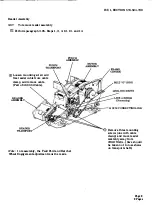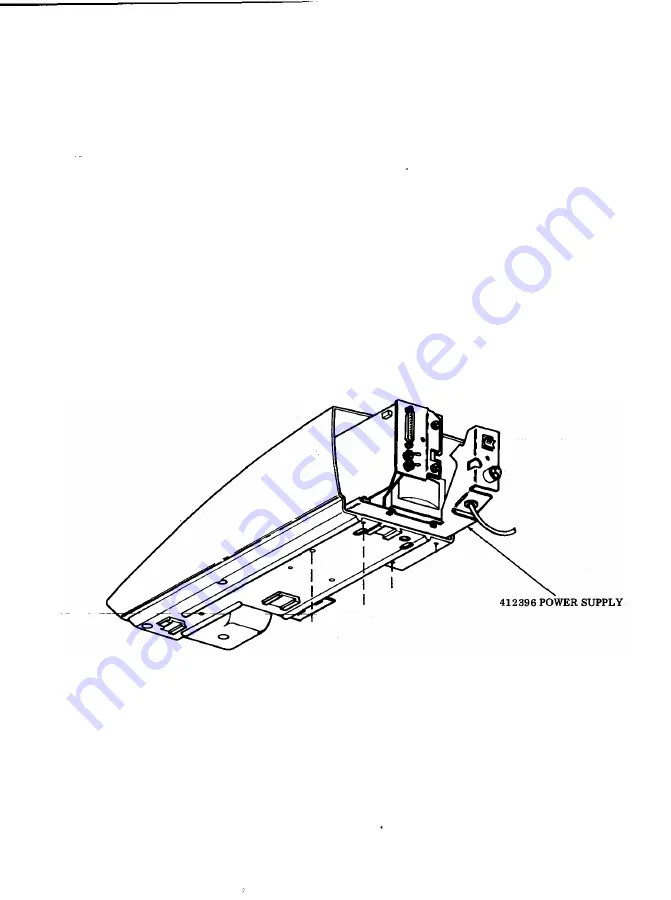
ISS 1, SECTION 574-504-720
410711 Logic Card
3.03
To remove the 410711logic card assembly:
(!)Remove bustle and guard assembly. Perform 3.01, Steps 1 through 4.
®Remove covers. Perform 3.02, Steps 1 through 4.
@Remove logic card. Perform 3.02, Steps 5,
6,
7, 11 and 12.
Power Supply and Rear Frame Assembly
3.04
To remove the power supply and rear frame assembly:
_(!)Remove bustle and guard assembly. Perform 3.01, Steps 1 through 4.
0
Remove covers and chad box. Perform 3.02, Steps 1 through 4.
@Remove punch and reader assembly and logic card. Perform 3.02, Steps 5 through 12.
I
I
I
,.)
t
y
I
J-....-
l
....- /""
·
0Remove 4 screws and
V
slide out power supply
and rear frame assembly.
I
I
®
I
Page 5